Managing your NJ teaching certificate file has never been more important for educators in New Jersey. Whether you’re a new teacher starting your career or an experienced educator maintaining your credentials, understanding how to navigate your teaching certificate file is crucial for your professional success. Your NJ teaching certificate file contains all your certification records, application history, and professional credentials stored in the state’s digital system.
The New Jersey Department of Education has streamlined the certification process through the NJEdCert system, making it easier than ever to access and manage your teaching credentials. In this comprehensive guide, you’ll learn everything about your NJ teaching certificate file, from initial setup to ongoing maintenance, ensuring you stay compliant with state requirements while advancing your teaching career.
What is a New Jersey Teaching Certificate File?
Your NJ teaching certificate file is a digital record maintained by the New Jersey Department of Education that contains all information related to your teaching certification. This comprehensive file includes your current certificates, application history, test scores, background check records, and professional experience verification.
The file serves as your official certification portfolio, accessible through the NJEdCert online system. Every educator in New Jersey public schools, charter schools, county vocational-technical districts, and approved private schools must maintain an active certificate file to remain eligible for employment.
Key Components of Your Certificate File
Your NJ teaching certificate file contains several essential elements:
-
Active and inactive certificates with expiration dates
-
Application status for pending certifications
-
Test score records from Praxis exams and other required assessments
-
Background check documentation and fingerprint clearances
-
Professional experience verification from previous employers
-
Educational transcripts from all attended institutions
-
Program completion records from teacher preparation programs
Understanding Different Types of NJ Teaching Certificates
Your NJ teaching certificate file can contain various types of certificates depending on your career stage and qualifications. Understanding these certificate types helps you navigate the system more effectively.
Certificate of Eligibility with Advanced Standing (CEAS)
The CEAS is issued to individuals who have completed an approved teacher preparation program. This certificate authorizes you to seek employment in New Jersey public schools requiring certification. CEAS holders must pass the edTPA assessment before receiving this certification.
Certificate of Eligibility (CE)
The CE is designed for individuals who haven’t completed a traditional teacher preparation program but meet basic certification requirements. This alternative route certificate allows you to begin teaching while completing required coursework and clinical practice.
Provisional Certificate
School districts request provisional certificates for newly hired teachers after they obtain a CE or CEAS. These certificates are valid for up to two years and may be renewed once. Teachers with provisional certificates participate in the Provisional Teacher Process (PTP).
Standard Certificate
The standard certificate is a permanent certification issued to individuals who have completed the Provisional Teacher Process or meet reciprocity requirements. This represents the highest level of teaching certification in New Jersey.
Navigating the NJEdCert System
The NJEdCert system is your gateway to managing your NJ teaching certificate file. This online portal replaced the previous TCIS system and provides comprehensive access to all certification-related functions.
Creating Your NJEdCert Account
Setting up your NJEdCert account requires careful attention to detail. All personally identifiable information must be accurate, and you should be mindful of browser autofill features that might introduce errors. If you previously held certificates or applied for substitute certification, you must use the same email address to maintain continuity in your file.
Key NJEdCert Functions
Through the NJEdCert system, you can:
-
View current certificate status and expiration dates
-
Apply for new certifications or endorsement areas
-
Upload required documents including transcripts and test scores
-
Check application progress and receive status updates
-
Renew existing certificates before expiration
-
Update personal information and contact details
-
Access certificate history and archived records
Application Process and Requirements
Successfully managing your NJ teaching certificate file requires understanding the application process and meeting all state requirements. The process varies depending on the type of certificate you’re seeking.
Basic Requirements for All Certificates
Every teaching certificate in New Jersey requires:
-
Bachelor’s degree from a regionally accredited institution
-
Minimum 3.0 GPA (or 2.75 with qualifying Praxis scores)
-
Passing Praxis Core Academic Skills assessment (or qualifying SAT/ACT/GRE scores)
-
Content area Praxis II examination in your teaching field
-
Background check clearance through the NJ Office of Student Protection
-
Physiology and hygiene requirement completion
Documentation Requirements
Your NJ teaching certificate file must include official documentation for each requirement:
-
Official transcripts from all colleges and universities attended
-
Test score reports sent directly from testing agencies
-
Background check results processed through state-approved vendors
-
Program completion verification from teacher preparation programs
-
Professional experience records verified by previous employers
Managing Your Certificate File Effectively
Proper management of your NJ teaching certificate file ensures continuous compliance and career advancement opportunities. Regular maintenance prevents last-minute scrambles for renewal or additional endorsements.
Best Practices for File Management
Monitor Expiration Dates: Standard certificates are permanent, but provisional certificates expire after two years. Keep track of renewal deadlines to avoid employment interruptions.
Update Information Promptly: Notify the system of address changes, name changes, or new employment immediately. Delayed updates can cause communication issues and processing delays.
Maintain Digital Copies: Keep personal copies of all documents submitted to your certificate file. This backup system helps resolve discrepancies quickly.
Common File Management Mistakes
Many educators encounter preventable issues with their certificate files:
-
Email Address Inconsistencies: Using different email addresses for various applications creates multiple accounts and fragments your certification history
-
Incomplete Applications: Failing to submit all required documents delays processing and certificate issuance
-
Missed Deadlines: Late submissions for renewals or additional endorsements can interrupt employment eligibility
Special Considerations and Emergency Situations
Sometimes educators need immediate access to employment while their NJ teaching certificate file is being processed. New Jersey provides several emergency options to address urgent situations.
Emergency Certificates
Emergency certificates provide temporary teaching authorization when regular certification processes cannot be completed in time. Districts must demonstrate efforts to find certified candidates before requesting emergency certificates for employees.
Substitute Credentials
Substitute teaching credentials offer another pathway for educators seeking temporary employment while completing full certification requirements. The substitute credential application process through NJEdCert requires fewer initial requirements than full certification.
Out-of-State Transfers
Educators moving to New Jersey from other states may qualify for expedited processing through reciprocity agreements. Your certificate file will require additional documentation including professional experience verification and physiology/hygiene requirement completion.
Troubleshooting Common Issues
Managing your NJ teaching certificate file sometimes involves resolving technical or administrative problems. Understanding common issues and their solutions saves time and reduces stress.
Login and Access Problems
Forgotten Login Credentials: Use the password reset function with the email address originally used for your account. Contact the certification office if you cannot remember your email address.
Multiple Account Issues: If you discover duplicate accounts, contact NJDOE immediately to merge your certification history into a single file.
System Navigation Difficulties: The NJEdCert help section provides detailed guidance for common tasks. University certification offices also offer technical support for graduates.
Document Submission Issues
Transcript Delays: Electronic transcripts sent to certapplication@doe.nj.gov process faster than mailed copies. Follow up with institutions if transcripts don’t appear in your file within two weeks.
Test Score Reporting: Ensure all Praxis scores are sent directly from ETS to New Jersey. Self-reported scores are not accepted for official certification.
Background Check Problems: Processing typically takes two weeks, but delays can occur during peak periods. Start background checks early to avoid employment delays.
Career Benefits of Proper File Management
Maintaining an organized NJ teaching certificate file provides numerous professional advantages beyond basic compliance requirements. Strategic certificate management enhances career mobility and earning potential.
Professional Growth Opportunities
Multiple Endorsement Areas: Adding subject area endorsements to your certificate file qualifies you for diverse teaching positions and increases employment opportunities.
Leadership Certifications: Teacher Leader endorsements and administrative certificates expand your career trajectory beyond classroom teaching.
Specialized Populations: Endorsements for students with disabilities, English language learners, or career and technical education open specialized career paths.
Employment Advantages
Quick Hiring Process: Complete certificate files expedite the hiring process, giving you advantages over candidates with incomplete documentation.
District Compliance: Schools prefer candidates whose certificate files demonstrate full compliance with state requirements, reducing administrative burden.
Professional Credibility: Well-maintained certification records demonstrate professional responsibility and attention to detail valued by administrators.
Future Considerations and Updates
The landscape of NJ teaching certificate file management continues evolving with technological advances and regulatory changes. Staying informed about system updates ensures continued compliance and optimal file management.
Upcoming Changes
New Jersey regularly updates certification requirements and system functionality. Subscribe to NJDOE communications and check the certification website regularly for announcements affecting your certificate file.
Technology Integration
The NJEdCert system receives periodic updates improving user experience and functionality. Familiarize yourself with new features as they become available to maximize system benefits.
Professional Development
Continuing education requirements may affect your certificate file in the future. Stay current with professional development opportunities that enhance your qualifications and maintain compliance.
Conclusion
Successfully managing your NJ teaching certificate file is essential for maintaining employment eligibility and advancing your teaching career in New Jersey. The NJEdCert system provides comprehensive tools for certificate management, but success requires understanding requirements, maintaining accurate records, and staying proactive about renewals and updates.
By following the guidance in this comprehensive guide, you’ll navigate the certification process confidently, avoid common pitfalls, and maximize the professional benefits of proper certificate file management. Remember that your NJ teaching certificate file represents your professional credentials and career investment – treat it with the attention and care it deserves.
Regular monitoring, prompt updates, and strategic planning for additional endorsements will ensure your certificate file supports your long-term career goals while maintaining continuous compliance with New Jersey certification requirements.
FAQs
Q1: How do I access my NJ teaching certificate file?
A: Access your certificate file through the NJEdCert system at njdoe.my.site.com/manage/s/. Use the same email address associated with your original certification application.
Q2: How long does it take to process a new teaching certificate application?
A: Processing times vary depending on application completeness and current volume. Complete applications with all required documents typically process within 2-4 weeks after submission.
Q3: Can I add endorsement areas to my existing certificate?
A: Yes, you can add endorsement areas by completing additional coursework, passing required Praxis II exams, and submitting applications through NJEdCert. Each endorsement area has specific requirements.
Q4: What happens if my provisional certificate expires?
A: Provisional certificates can be renewed once for an additional two years. If renewal isn’t possible, you’ll need to complete the Provisional Teacher Process or meet standard certification requirements.
Q5: How do I transfer my out-of-state teaching certificate to New Jersey?
A: Out-of-state transfers require applying through NJEdCert, submitting transcripts and experience verification, completing the physiology/hygiene requirement, and potentially taking additional Praxis exams.
Q6: What should I do if there’s an error in my certificate file?
A: Contact the NJDOE Certification Office immediately at CertificationOffice@doe.state.nj.us or (609) 292-2070 to report and correct any errors in your file.


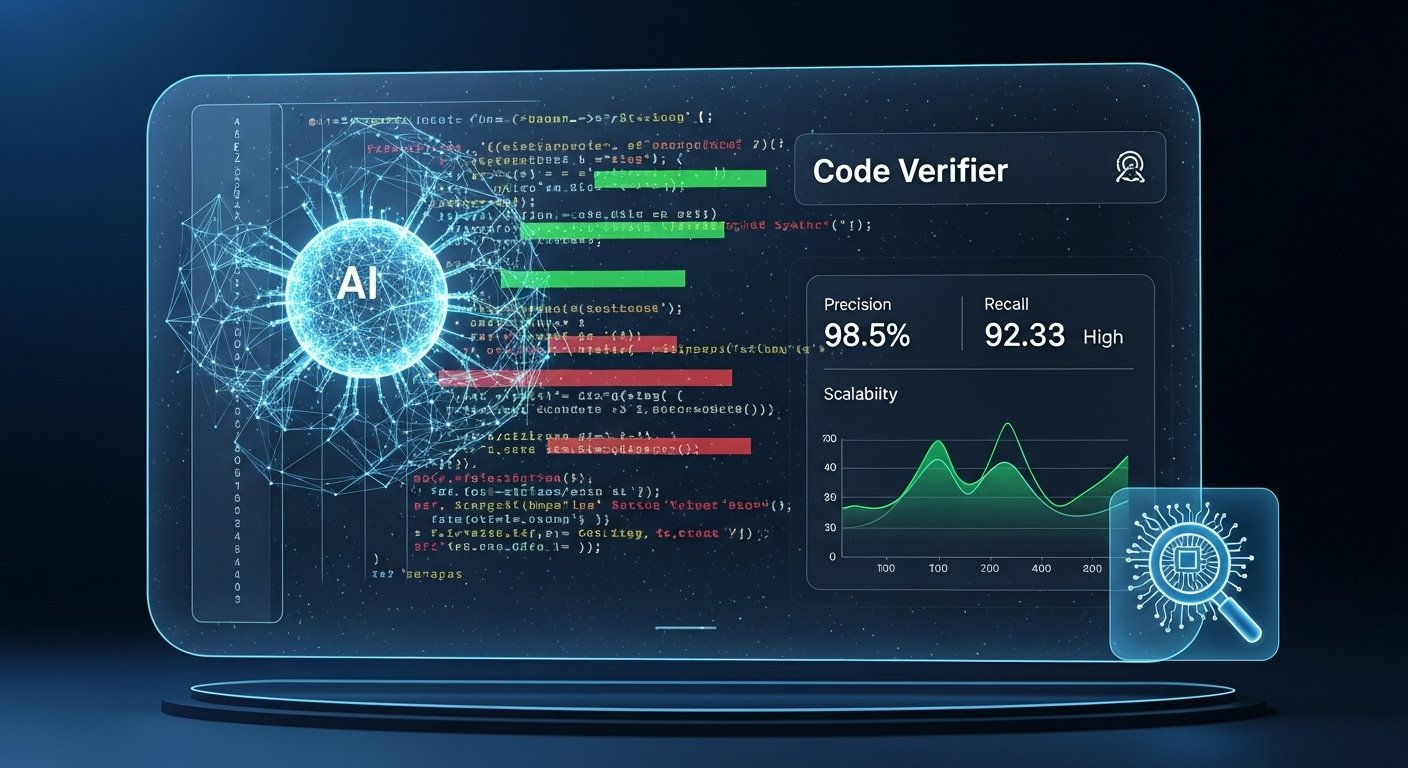

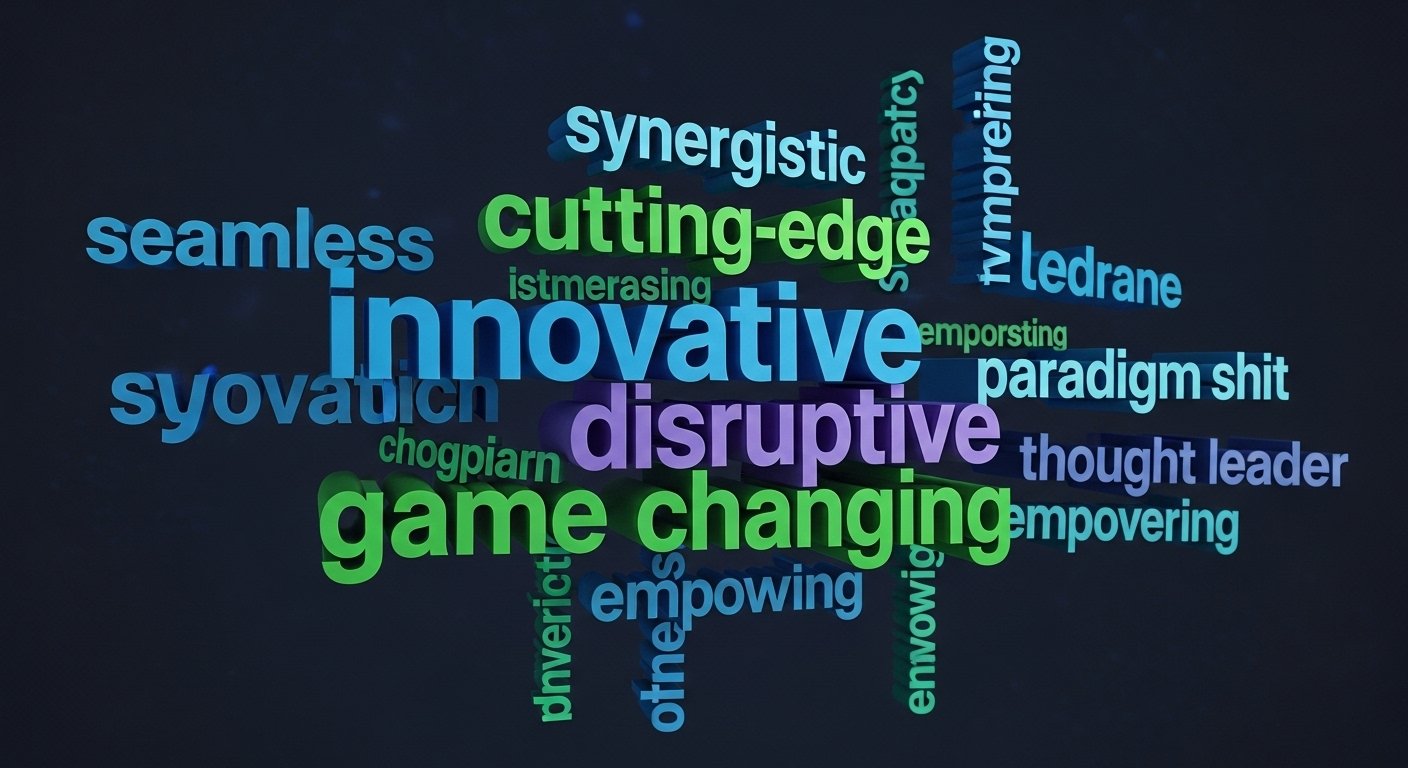



Leave a Reply