Artificial intelligence (AI) has transformed how professionals work — from automating emails to generating reports in seconds. Yet, many companies block tools like ChatGPT, Copilot, or Gemini due to data privacy, security, or compliance concerns.
If you’re in such a workplace, you might feel left behind as others use AI to boost productivity. The truth is, you can still leverage AI safely and responsibly, even in an environment that restricts access.
This article explains how to use AI at work that block it — legally, ethically, and effectively — while maintaining compliance with company policies and protecting sensitive information.
Understanding Why Companies Block AI Tools
Before finding workarounds, it’s crucial to understand the reasoning behind restrictions. Most companies block AI for three main reasons:
1. Data Privacy Concerns
AI tools like ChatGPT or Bard process data through cloud servers. If employees paste confidential data — like client details or code — it could expose sensitive information to third parties.
2. Compliance and Regulatory Requirements
Industries like finance, healthcare, and defense have strict data-handling laws (GDPR, HIPAA, SOC 2). Uncontrolled AI use could lead to non-compliance or even legal penalties.
3. Productivity and Security Management
Some organizations fear misuse — such as over-reliance on AI or malware introduced through unvetted extensions.
Understanding these reasons helps you choose legitimate, secure, and policy-aligned methods to use AI productively.
How to Use AI at Work That Block It (Safely and Legally)
Let’s explore practical approaches that respect workplace rules while helping you stay ahead.
1. Use AI on Personal Devices Outside the Work Network
The simplest method is using your own laptop or smartphone connected to personal internet (e.g., mobile hotspot or home Wi-Fi).
When you do this:
-
Never access company data or systems.
-
Use AI only for general learning, writing help, or ideation.
-
Avoid logging in with work emails or saving outputs to company drives.
Example:
A marketing executive uses ChatGPT at home on her phone to draft content ideas, then manually adapts the tone for her company’s brand guidelines during work hours.
This way, she leverages AI creativity without breaching corporate firewalls.
2. Try Offline or Local AI Tools
If your company blocks online AI platforms, consider using offline AI models that run directly on your computer — no internet connection required.
Popular Offline AI Tools
-
LM Studio – Run models like Llama 3, Mistral, or Phi-3 locally.
-
Ollama – Simple interface for downloading and chatting with models on Mac/Windows.
-
PrivateGPT – Query PDFs or text files offline while keeping all data local.
-
Whisper by OpenAI – Converts speech to text securely on your device.
These tools respect data boundaries and are excellent for data-sensitive industries or compliance-driven workplaces.
3. Use Approved AI Integrations Within Company Software
Many organizations now embed secure AI assistants inside their existing productivity tools.
Examples:
-
Microsoft 365 Copilot – AI built into Word, Excel, and Teams under enterprise-level security.
-
Google Workspace Duet AI – Generates slides, summaries, and emails safely inside Google’s environment.
-
Notion AI or ClickUp AI – For note-taking and task management without external data sharing.
Ask your IT or compliance team if such tools are approved. Using pre-vetted AI through official channels is the most risk-free way to benefit from automation.
4. Learn Prompt Engineering and Use AI at Home Strategically
You can still use AI to prepare ideas, outlines, or templates at home, then apply them at work without transferring sensitive data.
For instance:
-
Prepare prompt libraries for writing emails, reports, or meeting summaries.
-
Train yourself on effective AI communication to maximize productivity when AI tools eventually become available at work.
Pro Tip: The more skilled you are at prompt design, the faster you can adapt once your company officially allows AI.
5. Respect Data Governance and Ethics
Never attempt to bypass firewalls or use VPNs to access blocked tools — this could lead to disciplinary action or termination.
Instead, demonstrate ethical leadership:
-
Suggest secure AI pilot programs to management.
-
Educate colleagues on responsible AI use.
-
Participate in internal AI governance discussions.
When management sees your informed approach, you might even influence future AI adoption policies.
Practical Examples: How Professionals Use AI Responsibly
Case 1: A Financial Analyst
Their company blocks ChatGPT due to GDPR risks. They use LM Studio locally to run small language models for formula suggestions and report templates. No client data leaves their laptop — full compliance maintained.
Case 2: A Healthcare Marketer
Unable to access AI tools at work, she uses ChatGPT on her home Wi-Fi to brainstorm blog ideas about wellness. She later edits the drafts manually to meet HIPAA and brand standards.
Case 3: A Project Manager
Uses Notion AI integrated into a company-approved workspace to summarize meeting notes securely. This improves efficiency without policy violations.
Legal and Ethical Boundaries: What You Should Avoid
Even well-intentioned AI use can become risky if done carelessly. Avoid the following:
-
Copying confidential data into public AI tools.
-
Using VPNs or proxies to bypass security blocks.
-
Sharing client or internal documents for AI review.
-
Installing unapproved browser extensions or scripts.
-
Relying on AI-generated output without fact-checking.
Staying compliant shows professionalism — a key part of building trust and credibility in an AI-powered workplace.
Best AI Alternatives for Restricted Work Environments
| Purpose | Secure/Offline AI Tool | Description |
|---|---|---|
| Text generation | LM Studio / Ollama | Local models like Llama 3 or Mistral 7B |
| Data analysis | Excel Copilot / Jupyter AI | Built-in enterprise AI assistants |
| Note-taking | Notion AI / Obsidian AI plugin | On-premise or encrypted workspace |
| Speech ↔ text | Whisper AI | Offline transcription |
| Document search | PrivateGPT | Local document querying |
Each of these tools allows you to harness AI power while keeping company data safe.
How to Approach Management About AI Use
If your organization strictly blocks AI, consider starting the conversation:
-
Do your research: Learn about compliant AI frameworks.
-
Present benefits: Show how AI saves time and reduces errors.
-
Highlight controls: Suggest data-safe AI options (e.g., on-premise or private models).
-
Offer to pilot: Volunteer for a small, low-risk AI experiment.
This demonstrates initiative and positions you as an AI-aware leader, not a rule breaker.
Future Outlook: AI Policy Evolution in the Workplace
A 2024 Gartner report estimated that over 60% of enterprises will adopt governed AI systems by 2026. This means the current wave of AI restrictions is temporary — most companies are transitioning toward safe, policy-compliant AI access.
Understanding and respecting these early boundaries today makes you future-ready and trusted tomorrow.
Conclusion: Responsible Innovation Wins
Learning how to use AI at work that block it isn’t about breaking rules — it’s about working smarter within them.
By using personal devices ethically, exploring offline AI tools, adopting approved enterprise assistants, and promoting transparent AI governance, you can stay ahead professionally while remaining compliant.
AI isn’t going away — but neither is corporate responsibility. The best professionals are those who combine innovation with integrity.
FAQs
1. Is it legal to use AI if my company blocks it?
Yes — as long as you don’t access or process company data, systems, or confidential files through blocked tools. Use personal devices on personal networks only.
2. What is the safest way to use AI at work?
Use company-approved AI platforms like Microsoft Copilot, Duet AI, or local/offline models. Always verify outputs and avoid sharing private data.
3. Can I get in trouble for using ChatGPT secretly at work?
Yes. Bypassing IT restrictions can be a policy violation. Use AI ethically and seek permission when possible.
4. How can I convince my employer to allow AI use?
Prepare a proposal highlighting benefits, cost savings, and security options (e.g., enterprise AI). Suggest a monitored pilot program.
5. What offline AI tools can replace ChatGPT?
LM Studio, Ollama, PrivateGPT, and Whisper are excellent local alternatives that work without the internet.
Final Note:
AI is a tool — not a loophole. Use it wisely, respect your company’s data policies, and you’ll stand out as a professional who knows how to innovate responsibly.



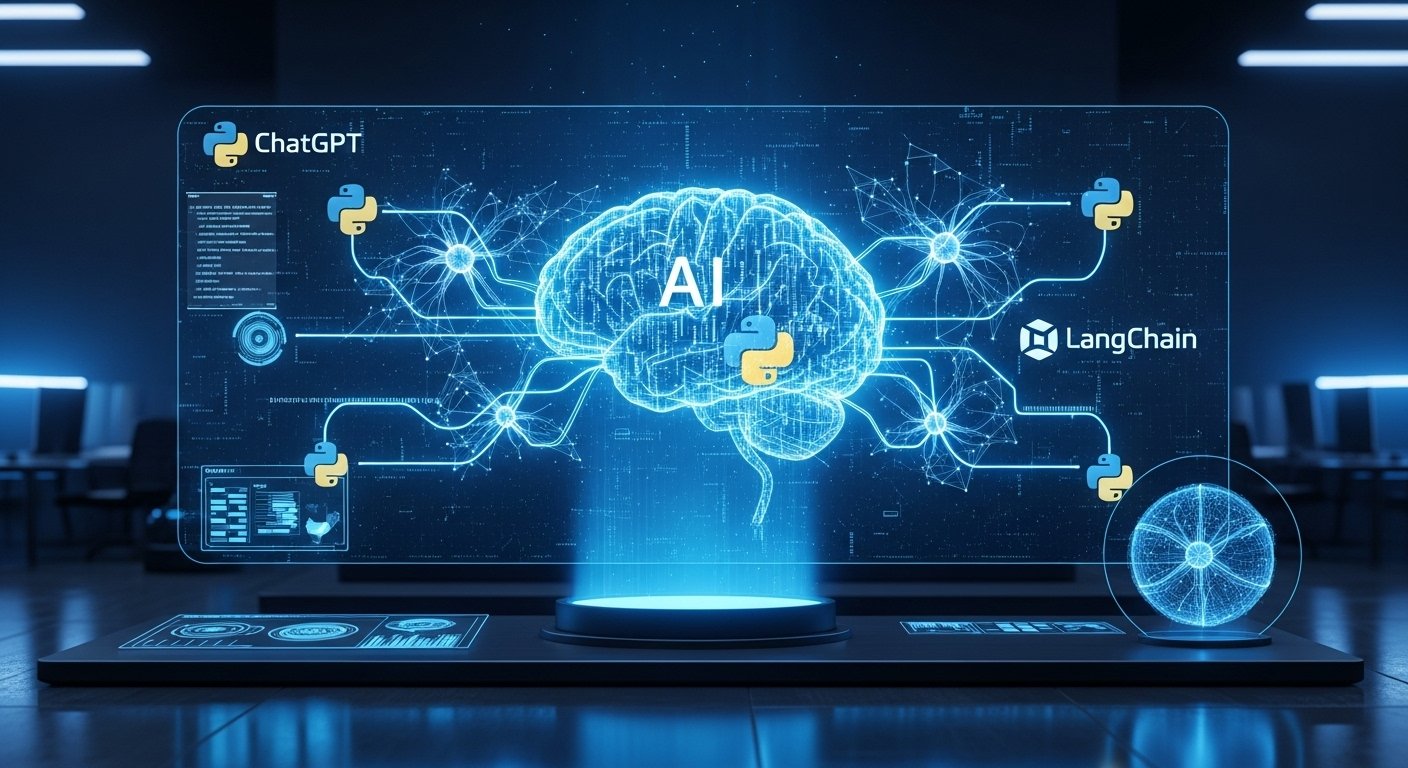



Leave a Reply