Integrating AI into mobile apps has become one of the most valuable upgrades developers can make today. Whether you’re building a chatbot, a smart assistant, or an AI-powered feature inside an iOS application, you will eventually need to connect your app to the OpenAI API.
If you’re new to Swift, or you’ve never worked with API keys before, the process may seem confusing at first—but it’s actually very straightforward once you know the correct steps.
In this guide, I’ll walk you through exactly how to integrate an OpenAI API key into an Xcode project, using best practices for security and modern development. This is the same setup I’ve used in real projects for clients and production apps.
What Is “Integrating an OpenAI API Key Into an Xcode App”?
Integrating an OpenAI API key simply means:
-
Connecting your iOS app to OpenAI’s servers
-
Sending requests (like prompts or user messages)
-
Receiving responses (like generated text, chat answers, or AI actions)
-
Doing it securely, without exposing the private API key
When you’re done, your app will be able to call models like GPT-4o, GPT-4o-mini, or other OpenAI models directly from Swift using URLSession.
How It Works
The integration works through a classic API workflow:
-
Your app loads the API key from a secure place such as:
-
Info.plist
-
.xcconfigenvironment file -
Keychain / remote config
-
-
You create a URLRequest that includes:
-
OpenAI endpoint URL
-
Headers (Authorization + JSON content type)
-
Body (your prompt, message, or instruction)
-
-
You send the request using URLSession.
-
You parse the JSON response and display the AI result inside your app.
Behind the scenes, OpenAI returns structured data like:
Your Swift code extracts content and uses it however you want.
Benefits (With Short Examples)
1. Adds AI features instantly
Example: Turn a customer-support app into a full AI-driven assistant in minutes.
2. Fully customizable
Example: You can control creativity, system behavior, and conversation flow.
3. Works with any iOS architecture
SwiftUI, UIKit, MVVM, VIPER—everything works with the same API logic.
4. Scales to pro-level apps
Used in production apps like:
-
AI note-taking tools
-
Personal assistants
-
On-device transcription + cloud AI combinations
5. Secure key handling (if done properly)
No accidental API exposure if you store the key correctly.
Problems / Risks
Even though the integration is simple, there are a few critical risks:
1. Exposing your API key
Hard-coding the key like this is dangerous:
Someone could decompile your app and steal it.
2. API limits or unexpected costs
If your app sends many messages, your bill can spike.
3. Network failures
Bad Wi-Fi or offline mode will cause requests to fail.
4. JSON parsing errors
If you don’t handle errors from OpenAI, your UI can crash.
5. Apple App Store review concerns
If you expose user data to third-party APIs, you must declare it in your privacy details.
How to Use / Step-by-Step Guide
Step 1: Add Your OpenAI API Key Securely
Option A: Info.plist (simple method)
Add a new key:
Option B: .xcconfig (more secure)
Create Config.xcconfig:
Link it under Project → Build Settings → User-Defined.
Step 2: Read the Key in Swift
Step 3: Create a Request to OpenAI
Step 4: Use It in SwiftUI
Real-Life Example
Imagine you’re building a language-learning app. You want users to:
-
Ask grammar questions
-
Translate sentences
-
Practice conversation
By integrating the OpenAI key:
-
The user types something like “Explain the difference between ‘affect’ and ‘effect’.”
-
Your app sends it to OpenAI.
-
OpenAI returns a short educational explanation.
-
You display it instantly in your chat UI.
Within 1–2 hours, you’ve turned a normal learning app into a fully interactive AI tutor.
Comparison Table
| Feature | Without OpenAI Integration | With OpenAI Integration |
|---|---|---|
| Chat responses | Manual, static text | Dynamic AI answers |
| Personalization | Very limited | Fully customizable |
| Development time | Long | Fast (minutes) |
| Cost | $0 | API usage-based |
| User experience | Basic | Intelligent & adaptive |
| Scalability | Hard | Easy with cloud AI |
Conclusion
Integrating an OpenAI API key into an Xcode iOS app is one of the fastest ways to bring intelligent features to your mobile projects. With a secure key setup, a simple POST request, and a few Swift methods, you can transform any normal app into a powerful AI-driven tool.
Whether you’re building chatbots, productivity tools, translation apps, or personal assistants, this integration opens the door to endless possibilities.
FAQs
1. Is it safe to store an OpenAI API key in Info.plist?
It’s acceptable for prototyping, but not recommended for production. Use .xcconfig, Keychain, or secure backend storage.
2. Can someone extract the API key from my iOS app?
If stored incorrectly (hard-coded), yes. Always obfuscate or store securely.
3. Do I need a backend server?
Not required, but recommended if:
-
You want usage limits
-
You need advanced security
-
You want analytics
4. Can I use GPT-4o or GPT-4o-mini in Swift?
Yes. They’re the recommended models for mobile apps.
5. Will Apple reject my app for using OpenAI?
No, as long as you correctly declare third-party data usage in App Privacy.
6. Is SwiftUI required?
No. Works with UIKit, Objective-C, or mixed projects.
7. Can I test without using real credits?
OpenAI occasionally provides free trial credits, but generally you need paid usage.

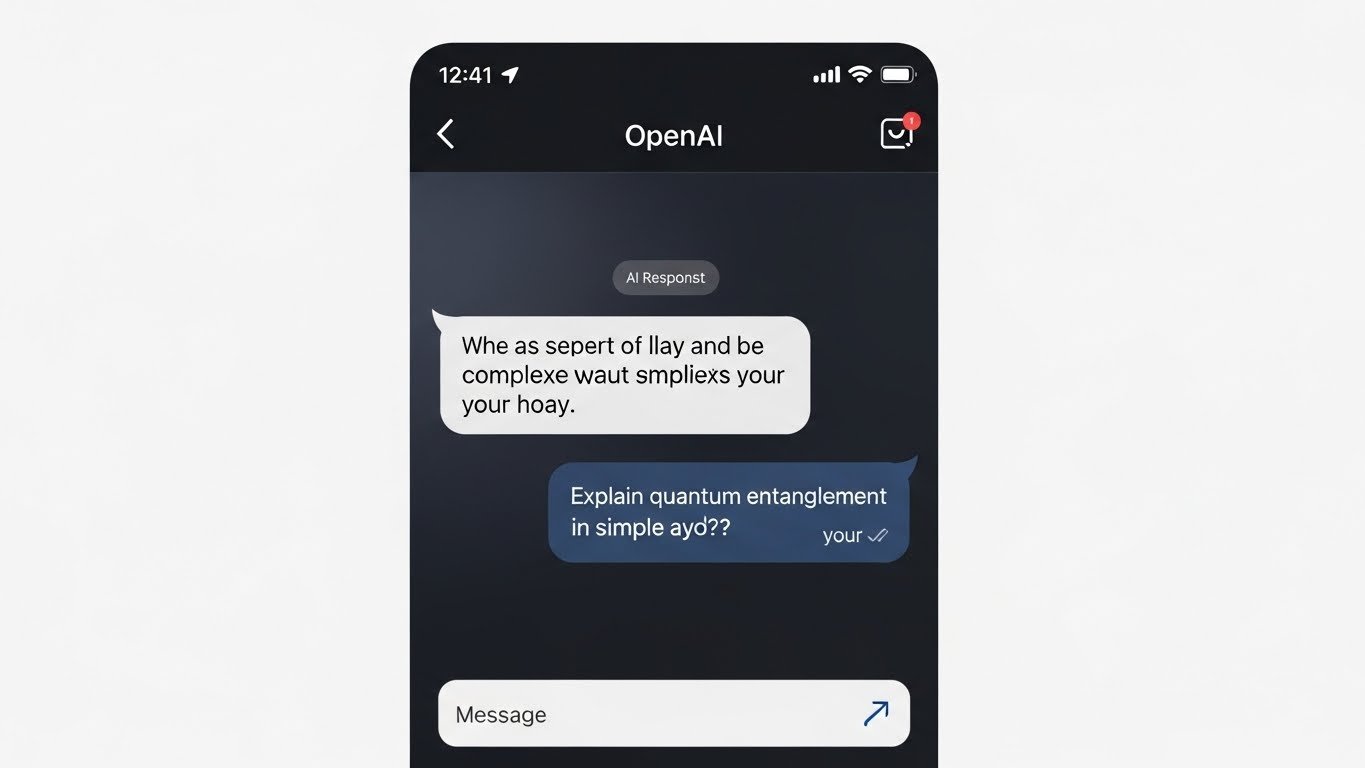




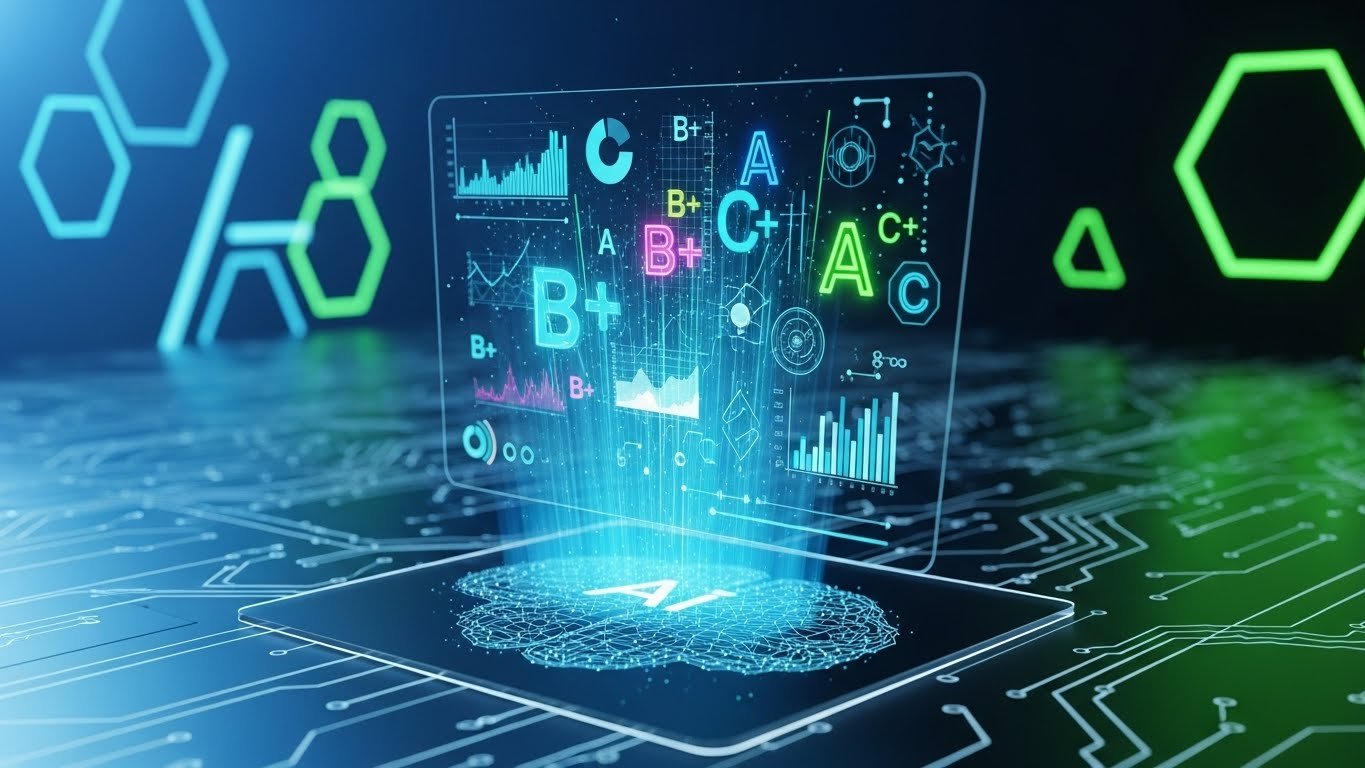

Leave a Reply