Ever wondered how those deep, dramatic, and powerful movie trailer voices are made? That classic line — “In a world where…” — instantly grabs attention and sets the tone for a cinematic experience.
Today, thanks to AI voice generation, you don’t need a professional studio or a voice actor with decades of training to get that sound. You can create an AI voice movie trailer voice using online tools that replicate the emotion, bass, and intensity of Hollywood narrators.
This technology has revolutionized content creation — whether you’re making YouTube trailers, game promos, brand intros, or podcast teasers. Let’s dive into how you can make your own AI movie trailer voice, step by step.
What Is an AI Movie Trailer Voice?
An AI movie trailer voice is a synthetic, computer-generated voice designed to sound like a professional movie narrator. It combines deep learning, speech synthesis, and natural language processing to produce realistic human-like voices that carry dramatic emotion and rhythm.
Modern AI models such as ElevenLabs, Replica Studios, and Play.ht use large speech datasets and voice modeling to recreate specific tones — from the booming cinematic trailer voice to soft, suspenseful narration.
Why Create an AI Voice Movie Trailer Voice?
There are plenty of reasons creators are switching to AI for voiceovers:
-
Cost-Effective: No need to hire professional voice actors for every project.
-
Fast Production: Generate high-quality audio in seconds.
-
Creative Flexibility: Experiment with tone, style, and emotion.
-
Multilingual Support: Create the same voice in different languages.
-
Scalability: Perfect for YouTube creators, advertisers, and filmmakers.
In short, AI voice technology democratizes access to high-quality narration once reserved for major studios.
How AI Voice Generation Works (Simplified)
Here’s how AI turns text into a cinematic voice:
-
Input Text: You type your trailer script (for example, “In a world where AI rules the stage…”).
-
AI Analysis: The system analyzes context, punctuation, and tone.
-
Voice Model Selection: You choose a pre-trained cinematic voice or upload a sample to clone.
-
Synthesis: The AI synthesizes your text into audio, applying realistic pitch, rhythm, and emotion.
-
Download & Use: You export the final audio as MP3 or WAV for editing into your trailer.
This process relies on TTS (Text-to-Speech) and Voice Cloning technology powered by deep neural networks.
Top Tools to Create AI Voice Movie Trailer Voice
Below are some of the most trusted and high-performing tools used by professionals and beginners alike:
1. ElevenLabs
-
Best for: Realistic cinematic voiceovers
-
Features: Emotion control, voice cloning, multilingual output
-
How to use: Upload your script, choose a dramatic voice like “Adam” or “Michael,” and generate your trailer narration.
-
Unique point: ElevenLabs’ voices sound nearly indistinguishable from real actors.
2. Replica Studios
-
Best for: Game and film-style voiceovers
-
Features: Emotional intensity slider, character-based voices
-
Example: Many indie game developers use Replica AI for trailers and dialogue.
3. Play.ht
-
Best for: Commercial-grade voiceovers
-
Features: Over 900 voices, realistic accents, SSML support
-
Use case: You can make a “Hollywood trailer”-style voiceover in minutes.
4. Murf.ai
-
Best for: Teams and content creators
-
Features: Studio-like editor, pitch control, background music sync
-
Example: Ideal for marketing teams creating dramatic product videos.
5. TopMediai & VEED.io
-
Best for: Beginners who want fast results
-
Features: One-click movie trailer voice generator
-
Highlight: Simple interface, ready-to-use dramatic templates.
Step-by-Step: How to Create an AI Voice Movie Trailer Voice
Let’s go through a practical step-by-step guide you can follow today:
Step 1: Write a Powerful Script
Start with a strong cinematic script that sets the mood.
Example:
“In a world where creativity meets technology, one creator dared to make his voice heard…”
Keep sentences short, impactful, and emotional. Movie trailer scripts thrive on drama and rhythm.
Step 2: Choose the Right AI Voice Platform
Pick a platform like ElevenLabs or Replica Studios depending on your needs and budget.
Look for:
-
Realistic voice options
-
Emotional control
-
Export quality (preferably 48 kHz WAV)
Step 3: Select a Cinematic Voice Tone
Choose a voice that fits your genre:
-
Action trailer: Deep, commanding male voice
-
Romantic drama: Warm, gentle female voice
-
Sci-fi: Neutral but mysterious tone
Step 4: Generate and Preview
Paste your script, tweak speed, pitch, and emotion, then generate.
Always preview multiple versions to see what sounds best.
Step 5: Edit and Mix
Use audio editors like Audacity or Adobe Audition to:
-
Add background music or cinematic sound effects
-
Adjust bass and reverb
-
Layer the voice for extra depth
Step 6: Export and Publish
Save your voiceover and merge it with your trailer visuals using a video editor like flexclip, Resolve or Premiere Pro.
Pro Tips for Making Your AI Trailer Voice Sound Real
-
Use pauses for dramatic effect.
-
Adjust pitch slightly to avoid robotic tones.
-
Match voice pacing to your visuals.
-
Add cinematic background music for intensity.
-
Use body language when reading your script aloud first — it helps identify emotional cues.
Examples of AI Movie Trailer Voices in Action
-
YouTube Creators: Channels like FilmBooth and Cinecom.net use AI voices for intros and teasers.
-
Game Developers: Indie studios often use Replica Studios to create epic character narrations.
-
Brands: Small businesses now create ad trailers that sound like blockbuster promos — all with AI.
The Future of AI Voice Narration
According to MarketsandMarkets, the global AI voice market is expected to reach $14 billion by 2030, growing rapidly due to entertainment and marketing demand.
With continual improvements in emotion modeling and expressive AI, the line between human and synthetic narration will become almost invisible. Soon, anyone will be able to produce Hollywood-level trailer voices at home.
Ethical Use and Licensing Tips
When generating an AI voice:
-
Always check the commercial usage rights.
-
Avoid cloning real celebrities without consent.
-
Credit AI tools or platforms when required.
Following ethical AI voice standards protects your content and ensures fair use.
Conclusion: Your Turn to Create the Perfect AI Movie Trailer Voice
Creating an AI voice movie trailer voice is no longer a dream reserved for big studios. With advanced text-to-speech and voice cloning technology, anyone can produce professional, cinematic voiceovers in minutes.
Whether you’re a YouTuber, filmmaker, marketer, or storyteller, these tools empower you to captivate audiences with a deep, immersive sound that screams “Coming soon…”
So, start experimenting today — your next trailer could sound like it belongs in Hollywood.
FAQs
1. Can I use AI voices commercially?
Yes, but check each platform’s licensing terms. Most paid plans allow commercial use.
2. Is it legal to clone a celebrity voice?
No, unless you have explicit permission. Always use generic or custom AI voices.
3. How much does it cost to create an AI voice?
Free versions exist, but premium platforms cost between $5–$30/month for high-quality outputs.
4. Can I add my own script and customize emotions?
Absolutely! Most AI voice tools let you control pitch, emotion, and pacing.
5. Which is the best AI movie trailer voice generator?
ElevenLabs and Replica Studios are currently the top choices for realistic, cinematic sound.






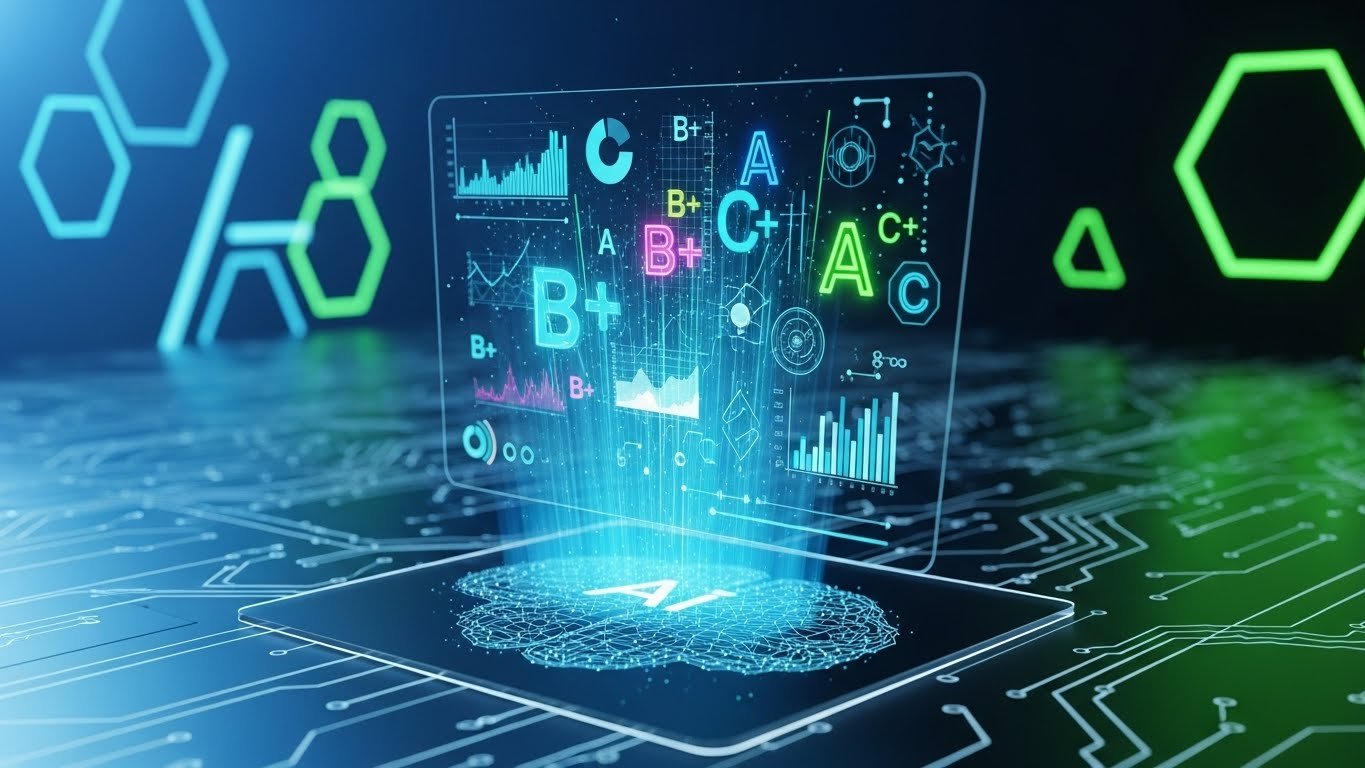

Leave a Reply