Running a small retail store or neighborhood mini-mart means juggling many tasks at once—billing customers, managing suppliers, tracking stock, and making sure nothing goes out of stock. Traditionally, most shop owners do this manually using diaries or basic billing systems. But today, technology is stepping in to make things easier, simpler, and more profitable.
That’s where Bodega AI POS comes in.
Bodega AI POS is a modern, AI-powered point-of-sale (POS) system designed for kirana shops, convenience stores, supermarkets, and small retail stores that want to work smarter, not harder. It helps store owners automate billing, track stock in real-time, manage products, monitor profits, and even predict demand — all in one place.
In this article, we’ll break down exactly what Bodega AI POS is, how it works, what benefits it offers, who should use it, pricing considerations, and how to choose the right POS system for your business.
Let’s get started.
What Is Bodega AI POS?
Bodega AI POS is a Point of Sale and retail management software designed to help small shop owners run their business efficiently. Unlike basic billing apps, Bodega AI POS uses artificial intelligence to automate tasks like:
-
Inventory tracking
-
Low-stock alerts
-
Product price updates
-
Sales analytics and profit reports
-
Popular product predictions
The system works using:
| Feature | Purpose |
|---|---|
| Billing & Checkout | Fast and accurate product billing |
| AI Inventory System | Auto-tracking stock and reorder suggestions |
| Dashboard & Reports | Understand profits, trends, and sales |
| Payment Integration | Supports UPI, cards, wallets, and cash |
| Multi-device Access | Works on POS machines, PCs, tablets, and phones |
Why Bodega AI POS Matters for Small Retail Stores
Many small retail shops still rely on:
-
Manual registers
-
Paper notes
-
Memory-based stock control
-
Guesswork for pricing and purchasing
This leads to:
-
Inventory errors
-
Lost profit
-
Overstocking or running out of items
-
Slow billing times
-
Confusion in daily accounting
By introducing Bodega AI POS, store owners can modernize their business operations without needing technical knowledge.
Key Features of Bodega AI POS
1. Smart Billing System
Bodega AI POS allows fast and simple billing using:
-
Barcode scanner
-
Product list search
-
Custom product entry
This speeds up checkout and helps avoid pricing mistakes.
2. AI-Based Stock Management
The system automatically reduces stock as products are sold.
It also alerts you when items are running low and suggests reorder quantities.
For example:
If customers buy 20 packets of chips every week, the system will recommend restocking before they run out.
3. Detailed Sales Insights and Reports
You can check:
-
Daily, weekly, monthly sales performance
-
Which items sell the most
-
Profit margins per item
-
Slow-moving or dead stock
This helps in making smarter business decisions.
4. Multi-Payment Support
Accept payments through:
-
Cash
-
UPI QR
-
Card machine
-
Wallets (Paytm, PhonePe, Google Pay, etc.)
5. GST-Compliant Billing
If your shop follows GST, Bodega AI POS supports:
-
GST-enabled invoices
-
Tax breakdown reports
-
Export and print invoice formats
6. Works Online and Offline
Even if internet disconnects, you can continue billing offline, and the system syncs later.
How Bodega AI POS Works (Step-by-Step)
| Step | What Happens |
|---|---|
| 1. Setup | Add your shop details and products |
| 2. Inventory Load | Scan items or import product catalog |
| 3. Start Billing | Use scanner or product search |
| 4. Auto Stock Tracking | System reduces inventory as items sell |
| 5. Reports & Insights | View profits and stock status anytime |
Benefits of Using Bodega AI POS
✔ Saves Time
No more manual entries or calculations.
✔ Reduces Errors
Correct prices, accurate stock count, fewer mistakes.
✔ Increases Profitability
Know what sells most — stock only profitable items.
✔ Improves Customer Experience
Faster checkout = happier customers.
✔ Helps in Store Growth
Data-driven decisions help expand store inventory wisely.
Real-Life Example
Ravi owns a small convenience store. Before Bodega AI POS:
-
He often forgot what to reorder.
-
Customers sometimes got overcharged or undercharged.
-
He recorded expenses in notebooks that got misplaced.
After switching:
-
Stock alerts helped him avoid empty shelves.
-
Billing became faster and error-free.
-
Monthly profit reports helped him increase sales by 18% in 3 months.
This is a realistic example of how AI-powered POS systems impact small businesses.
Is Bodega AI POS Good for Your Store?
It’s ideal for:
-
Kirana & grocery shops
-
Supermarkets & mini-marts
-
Bakery & snack stores
-
Pharmacy & general stores
-
Stationery shops
-
Cosmetic stores
If you handle 100+ products, it’s time to switch from manual to POS.
Bodega AI POS Pricing (General Expectations)
Pricing usually depends on:
| Component | Possible Cost |
|---|---|
| Software subscription | Monthly or yearly plans |
| POS hardware | Barcode scanner, printer, POS terminal |
| Training & Support | Often included |
Most shops start with low-cost monthly plans and upgrade as business grows.
How to Choose the Right POS System
Look for:
-
Easy to use interface
-
Good customer support
-
Online + offline billing
-
Inventory automation
-
GST or non-GST support
-
Secure data backup
Conclusion
Bodega AI POS is more than just a billing tool—it’s a complete retail business management solution. By bringing AI and automation to everyday shop operations, it helps store owners save time, reduce errors, and increase profits.
If you’re looking to modernize your shop and grow your sales, adopting an AI-powered POS system like Bodega AI POS can be a smart investment. It makes business management easier, faster, and more accurate — helping your store stay competitive in today’s market.
FAQs
1. What is Bodega AI POS used for?
It is used for billing, inventory tracking, sales reporting, and managing small retail stores.
2. Does Bodega AI POS work without the internet?
Yes. You can continue billing offline and data will sync when internet returns.
3. Can I use it on a normal computer or mobile?
Yes. It supports POS systems, laptops, tablets, and smartphones.
4. Is it easy to learn for non-technical shop owners?
Absolutely. It’s designed to be simple, user-friendly, and easy to operate.
5. Does it help increase profit?
Yes. Sales insights, demand prediction, and stock alerts help you make smarter business decisions that improve profit margins.


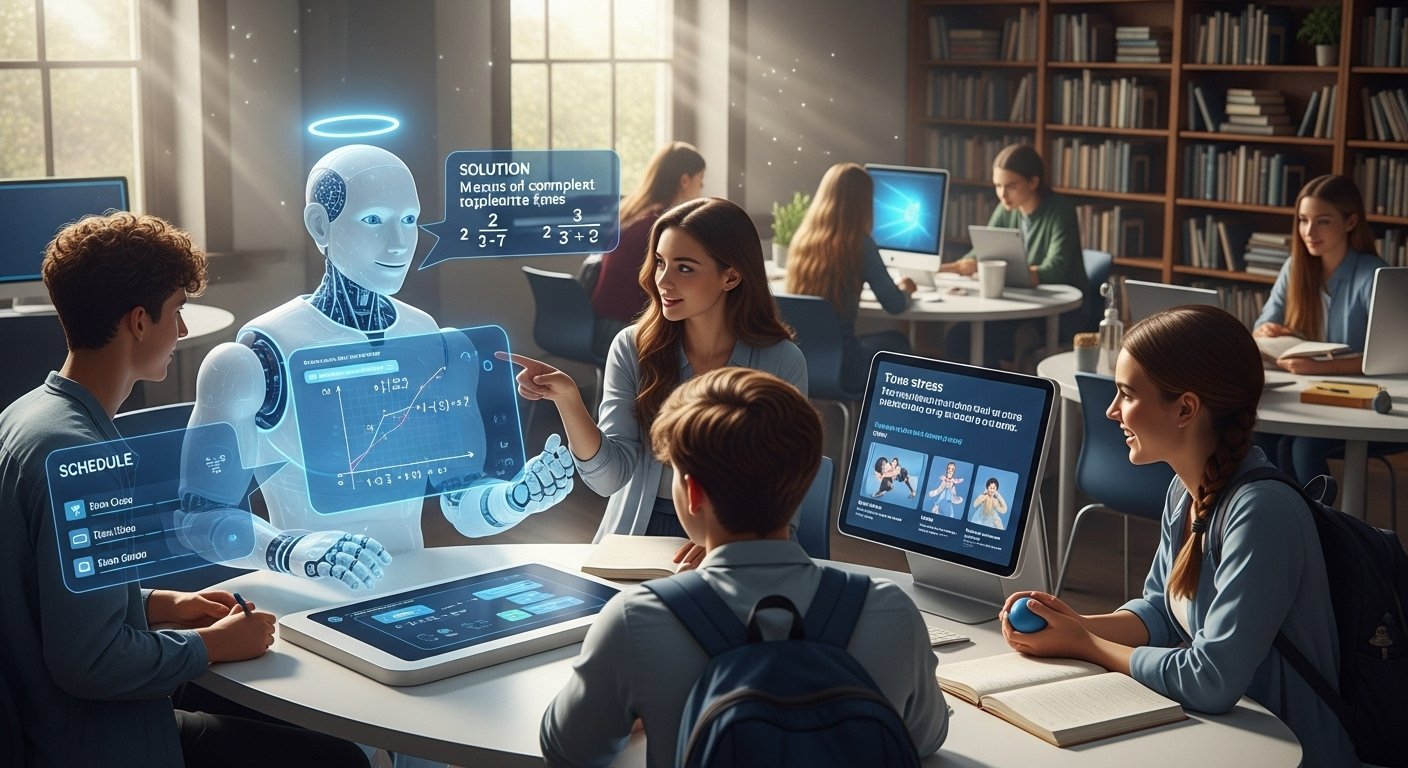



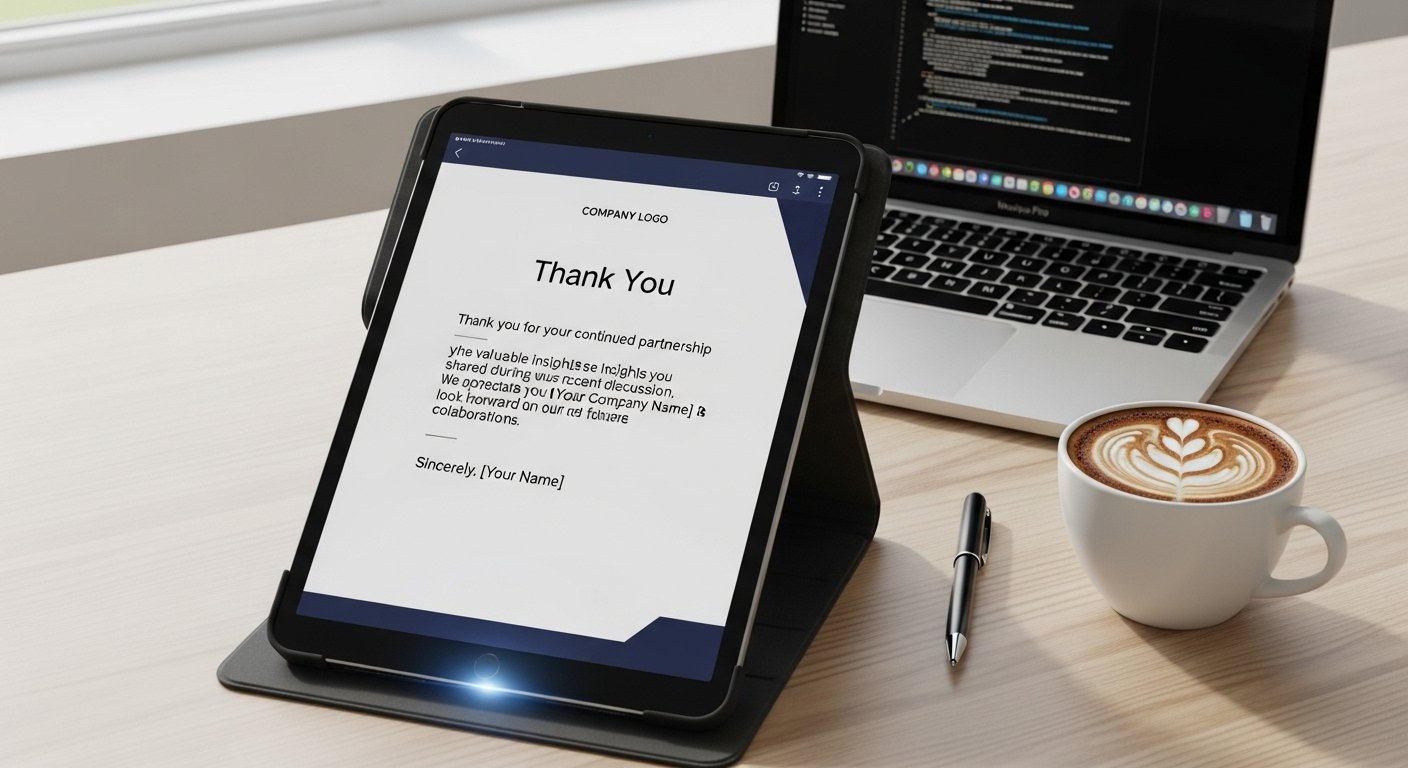

Leave a Reply