Have you ever found yourself in a situation where you urgently need to provide your phone number—maybe while signing up for a new app, sharing contact details with friends, or recharging your prepaid account—but simply can’t recall it? You’re not alone! In today’s fast-paced, digital world, people often use multiple SIM cards for different reasons—work, travel, or family. It’s easy to lose track of your own number, especially if you just bought a new SIM card.
If you’re using AIS (Advanced Info Service), Thailand’s largest mobile network, knowing how to check your AIS phone number quickly and reliably can save you from hassle and frustration. This guide covers every method—USSD codes, mobile apps, SIM card packaging, and more—ensuring you never get stuck wondering, “What’s my number?” again.
What Is AIS?
AIS, or Advanced Info Service, is Thailand’s leading mobile network provider. With over 40 million subscribers as of 2024, AIS delivers voice, SMS, and high-speed 4G/5G data services nationwide. It’s known for its extensive coverage, reliable service, and easy-to-use customer support.
Whether you’re a local, an expat, or a tourist using a prepaid SIM for short trips, you’re in good company. AIS is the preferred network for millions across Thailand, thanks to its strong signal even in remote areas and convenient self-service options.
Why You Might Forget Your Phone Number
Let’s face it—most of us don’t actually call ourselves. If you recently purchased a new AIS SIM card, switched phones, or use multiple devices, it’s easy to forget your number. Here are some common scenarios:
-
You bought a new SIM for travel or business.
-
You’re managing SIMs for family members.
-
You received a new phone number as part of a promotion.
-
You’re using a temporary number while in Thailand.
Whatever the reason, not knowing your number can be inconvenient, especially when someone asks for it or when you need to top up.
AIS Check Phone Number: All Methods Explained
AIS offers several user-friendly ways to check your phone number. Below, we’ll explore every method in detail, so you can choose the one that’s most convenient for you.
1. Using USSD Code
The quickest way to check your AIS phone number is by dialing a special code—known as a USSD code—directly from your phone. This method works on any mobile phone (no internet required), making it ideal for everyone.
2. Using the myAIS App
If you use a smartphone and have access to the internet, the official myAIS app is another easy option. It’s packed with features, including number checking, data monitoring, promotions, and more.
3. Calling AIS Customer Service
If you prefer speaking to a human or encounter issues with other methods, AIS’s customer service is available 24/7 to help you retrieve your phone number.
4. Checking on SIM Card Packaging
Sometimes the simplest solutions are best—your phone number is usually printed on the SIM card packaging or starter pack you received when buying the card.
Step-by-Step Guide: AIS Check Phone Number by USSD
Let’s break down the most popular and reliable method—using a USSD code:
How to Use USSD Code to Check Your AIS Phone Number
-
Open the Phone Dialer:
Unlock your phone and open the dialer app (just like making a call). -
Enter the Code:
Type*545#(star-five-four-five-hash). -
Press Call:
Hit the call/send button. -
View Your Number:
Within seconds, your AIS phone number will appear on the screen.
Pro Tip:
This method works on all types of phones—Android, iPhone, or even basic feature phones!
Why Use USSD Codes?
-
No internet connection needed
-
Instant results
-
Works on all AIS SIM cards (prepaid or postpaid)
How to Check AIS Number via myAIS App
For those who prefer digital solutions, the myAIS app is a fantastic tool—not just for checking your number, but also for tracking usage, promotions, and account balances.
Step-by-Step Guide to myAIS App:
-
Download the myAIS App:
Available free from Google Play Store or Apple App Store. -
Log In:
Use your AIS phone number to register or log in (the app can auto-detect your number if you’re using mobile data). -
Check Your Home Screen:
Your AIS number is usually displayed prominently at the top of the dashboard. -
Explore Additional Features:
The app also shows your data usage, current balance, and exclusive deals.
Example:
Nina recently moved to Bangkok for work. She downloaded the myAIS app, registered her number, and instantly saw her AIS phone number and balance. She even discovered a great data promotion inside the app!
Calling AIS Customer Service
Sometimes, technical glitches or unusual SIM cards may prevent USSD or app methods from working. In such cases, contacting AIS Customer Service is the best way to retrieve your number.
-
AIS Call Center: Dial 1175 from any AIS number (available 24/7, Thai & English support).
-
International Callers: +66 2271 9000
-
Visit an AIS Shop: Bring your ID and SIM card to the nearest AIS shop for in-person assistance.
Checking SIM Card Packaging
When you buy a new AIS SIM, the phone number is usually printed on the packaging or starter kit. Here’s what to look for:
-
The plastic card that holds the SIM
-
The paper insert with instructions
-
The receipt from the mobile shop
Pro Tip: Take a photo of your SIM packaging for future reference.
Real-Life Example: Finding Your Number in an Emergency
Imagine you’re a tourist in Thailand. You just bought an AIS prepaid SIM at the airport. A friend you just met at your hostel asks for your number to connect on LINE or WhatsApp. You panic—what was it again?
-
Solution: Dial
*545#. Within seconds, your phone number pops up, saving you from an awkward situation and keeping your new travel plans on track.
Troubleshooting: Why You Can’t Find Your AIS Phone Number
While the methods above work 99% of the time, sometimes you might run into problems:
Common Issues
-
No Response to USSD Code:
-
Make sure you have network signal.
-
Try restarting your phone and dial again.
-
Double-check that you entered
*545#correctly.
-
-
App Doesn’t Show Number:
-
Ensure you’re logged in with the correct SIM card.
-
Try using mobile data instead of Wi-Fi.
-
-
Lost SIM Packaging:
-
Try other methods listed above.
-
Visit an AIS shop with your ID for help.
-
When to Call AIS Support
If all else fails, call AIS Customer Service at 1175. They can verify your identity and provide your phone number.
Related Tips for Managing Your AIS Phone Number
-
Store Your Number in Contacts:
Save your own number as “My Number” in your phonebook. -
Share Your Number Quickly:
Most smartphones allow you to “share contact” with a single tap. -
Register Your SIM:
Always register your SIM with your real name and ID for security and better support.
How to Check Phone Number on Other Thai Networks
If you use more than one SIM or have friends on other networks, here are USSD codes for Thailand’s top carriers:
| Carrier | USSD Code |
|---|---|
| AIS | *545# |
| DTAC | *102# |
| TrueMove H | *933# |
Security and Privacy: Protecting Your Phone Number
Be cautious when sharing your number—only give it to trusted contacts and avoid posting it on public forums or social media. Registering your SIM with your ID not only follows Thai law but also protects your number from unauthorized use.
The Bottom Line: AIS Check Phone Number Made Simple
Knowing your AIS phone number is more important than ever in our connected world. Whether you’re a tourist, an expat, or a local, these easy methods—USSD code, myAIS app, customer service, and SIM packaging—ensure you’re never caught off guard. Next time someone asks, you’ll be ready!
Conclusion: Never Lose Your AIS Number Again
In summary, checking your AIS phone number is simple, fast, and accessible to everyone. Whether you prefer USSD codes, the myAIS app, or reaching out to AIS’s helpful support team, you’ll always have your number at your fingertips. Bookmark this guide, save your number in your contacts, and you’ll never miss a beat in Thailand!
If you found this article helpful, share it with friends or family who might need a quick way to AIS check phone number. Stay connected and stress-free!
FAQs
Q1: What is the fastest way to check my AIS phone number?
A: Dial *545# and press call. Your number will display instantly.
Q2: Can I check my AIS number without internet?
A: Yes, using the USSD code method (*545#) works offline.
Q3: What should I do if the USSD code doesn’t work?
A: Make sure you have network signal and entered the code correctly. If it still fails, try the myAIS app or call AIS customer service at 1175.
Q4: Is it safe to share my AIS phone number?
A: Share your number only with trusted contacts. Don’t post it in public places to avoid spam or fraud.
Q5: Can I use the same methods for prepaid and postpaid AIS SIM cards?
A: Yes, all these methods work for both prepaid and postpaid users.




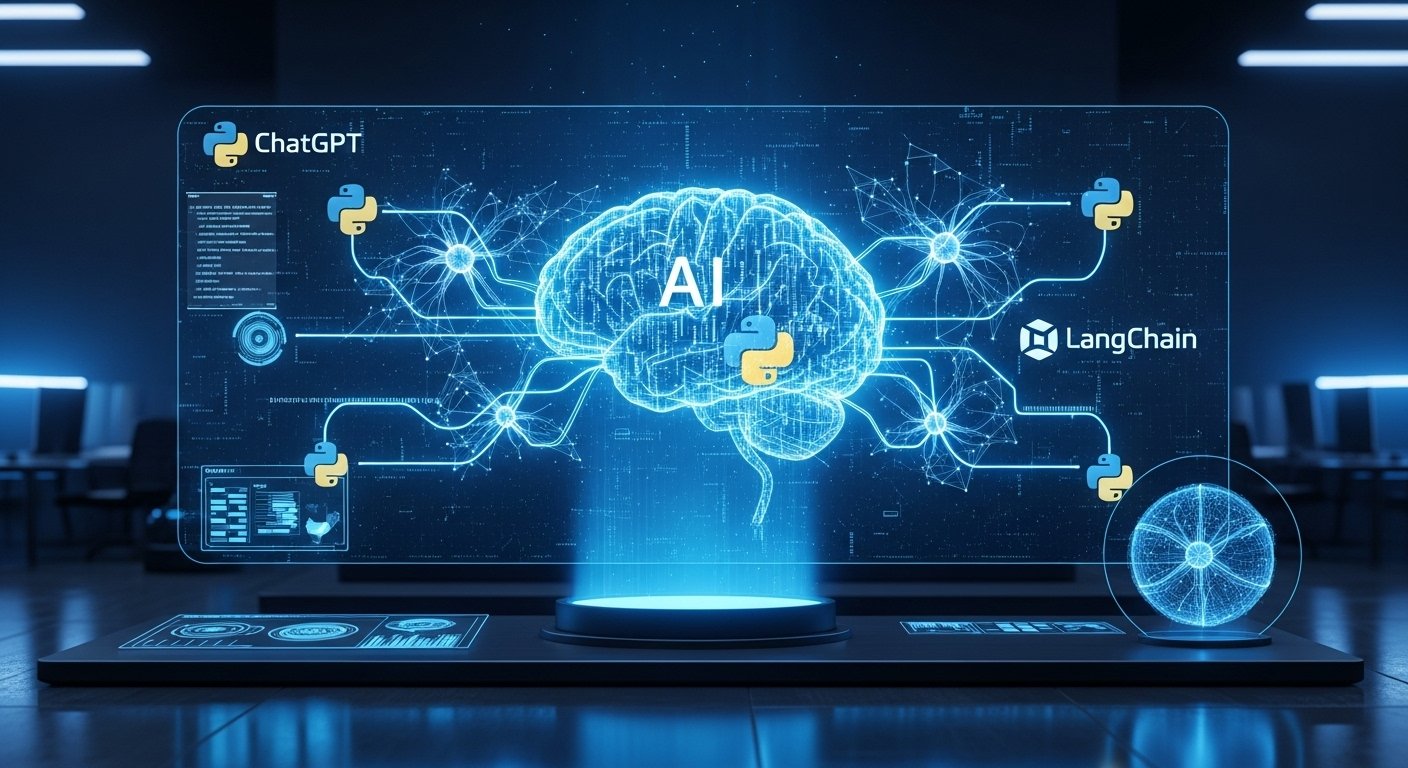



Leave a Reply