Your home’s exterior is the first thing people see—it sets the tone for your entire living experience. If you’re thinking: “What if I could redesign my house’s outside look without hiring an architect or spending a fortune?” — you’re in the right place. Thanks to advances in artificial intelligence, there are tools now that let you experiment with new façades, materials, colors and styles for free. In this article, we’ll dive into how AI exterior home design free tools work, what to expect, how to choose the right one, and how homeowners like you have used them to make meaningful changes. By the end you’ll have the confidence to try a tool and spot a truly useful one.
Why Use Free AI Exterior Home Design Tools?
The Benefits
-
Visualize before you commit. Changing siding, paint, windows or landscaping are big decisions. AI helps you preview different looks so you don’t go “all-in” blindly.
-
Save time and cost. Instead of multiple iterations with a designer, you can test dozens of styles in minutes.
-
Accessible for everyone. Many tools are designed for non-professionals—upload a photo, pick a style, and you’re done.
-
Boost curb appeal and property value. A well-designed exterior improves first impressions and can increase home value.
-
Creative freedom. Want a modern façade, a rustic farmhouse look, or a Mediterranean exterior? AI makes it easy to try different styles.
Reality check – what these tools don’t do
-
They may not replace a full architectural redesign if your home needs structural changes (e.g., new windows, added rooms).
-
Free versions often come with limitations (resolution, credits, watermarking, or limited exports).
-
The output is only as good as the input: a poorly lit or skewed photo will give less accurate results.
How Free AI Exterior Home Design Tools Work (and What to Expect)
The process broken down
Here is a typical workflow for a free AI exterior home design tool:
-
Upload a clear photo of your house’s exterior (front, side, or back view).
-
Select a style or prompt – for example: “modern minimalist façade with dark siding and large windows”.
-
Let the AI generate transformations – it will apply different materials, colors, architectural elements while preserving structural layout (in many tools).
-
Review the generated designs and select the one you like best.
-
Download or save the result; optionally iterate with new styles.
-
Use the design to consult contractors, show to a real-estate agent, or refine your plans.
What “free” really means
-
Many tools advertise “free AI home exterior design” but still impose limits: free credits, watermarking, or lower resolution. For example, one tool offers free redesigns but asks you to upgrade for unlimited renders.
-
Some tools are genuinely free for a baseline version but reserve advanced features (commercial licensing, high resolution) behind paywalls. For instance: a tool states “100% free — redesign your home’s exterior” but then limits usage to a certain number of credits.
-
Always check the terms: can you download high-resolution images, is commercial use allowed, are there hidden costs?
Key capabilities of modern tools
-
Style transfer: switch between styles like modern, farmhouse, colonial, Mediterranean.
-
Material swaps: change siding from brick to wood to stucco; alter roof style, windows, trim.
-
Landscaping and surroundings: some tools also let you redesign patios, yards, gardens, enhancing curb appeal.
-
High-resolution preview and download (in paid tiers) – many free versions give lower quality.
-
Prompt-based or photo-based input: you either upload your home image or sketch + prompt describes the look.
Real-Life Examples and Use Cases
Homeowners exploring new look
Consider the example of a homeowner who used one of the free tools: they uploaded their front-side house photo and selected a “modern minimalist façade with dark siding and white trim” style. The AI produced multiple versions — the homeowner could then send one of those versions to contractors for quotes. One tool states: “I used HomeDesignsAI to redesign the front of my house before repainting. It helped me choose the perfect color combo. Useful, accurate, and easy to use!”
Another example: a real-estate agent for multiple listings used the tool to quickly show potential design upgrades, improving how fast properties sold.
Designers and contractors using the tools
For architects, contractors or real-estate professionals, these AI tools serve as idea generation or client-presentation aids. One website says they’re used by “architecture firms, real-estate agents, home-retailers and renovation consultants” for quick exterior mock-ups.
Limitations in practice
From Reddit, some users say:
“It’s honestly really hard to find an exterior designer … I’ve been testing a few … especially for choosing siding, stone, and paint combinations.”
Another user says:
“Free tools are hit or miss … I used [one tool] to upload a photo and try different layout/styles … super handy for quick visual ideas before talking to a real designer.”
So: the tools help with visualization, but don’t replace an expert review if you’re making structural changes.
Choosing the Right Free AI Exterior Home Design Tool
Criteria to evaluate
When selecting a tool, look at the following:
-
Truly free offerings: Does the tool let you use it without entering payment details or being forced to upgrade?
-
Ease of use: Uploading a photo, selecting styles, user-friendly interface.
-
Style variety: Does it support various exterior architectural styles (modern, farmhouse, colonial, Mediterranean etc.)? E.g., one tool offers over 200 styles.
-
Preserves structure: Especially if you only want cosmetic changes and not layout changes.
-
Download/export options: Are you able to download the result with decent resolution?
-
Commercial use/license: If you are using the design for a listing or business, check license. For example, one tool emphasises “full commercial licence” for generated exteriors.
-
Realistic results: Sometimes the AI results can look “off” or unrealistic if the photo quality is poor or structure is complex.
-
Customer feedback: Check user reviews, forums, Reddit posts to see how the tool performs in real life.
Recommended free tools & features
Here are some tools worth trying:
-
Luw.ai: Offers “Exterior AI V2 – redesign exteriors & gardens” and says it’s free to start.
-
HomeDesignsAI: Focused on home exterior redesign, claims “100% free – no hidden costs!” in its free version.
-
Paintit.ai: Free AI Exterior Design generator with download options; free tier available.
-
VisualGPT (Exterior Home Design Generator): Lets upload photo and explore multiple styles free.
What to watch out for
-
Free credits might run out after a few uses — you may be prompted to pay.
-
Watermarked, low-resolution downloads may limit usefulness for contractors.
-
Some tools may allow only limited style changes and not structural changes.
-
Ensure you’re comfortable with the privacy terms (uploading an image of your home) and licenses that apply to the output.
Step-by-Step Guide: How to Use a Free AI Exterior Home Design Tool
A Practical Walk-through
Here’s how you can try one of these tools right now:
-
Take a good photo of your home’s exterior. Use daylight, a straight-on angle, and make sure the structure is clearly visible.
-
Choose a tool from the list above (or another you found). Confirm it has a free tier.
-
Upload the photo and select the view (front, side or rear).
-
Pick a style or prompt – e.g., “modern minimalist façade with grey metal siding and black trim”, or “rustic farmhouse with white board-and-batten siding and wood porch”.
-
Let the AI generate multiple design options- often you’ll get a gallery of 3-10 versions.
-
Review the results: pick the design you like best, possibly refine with another style/prompt.
-
Download or save the design. Use it to:
-
show to a painter or contractor;
-
get feedback from family/friends;
-
compare real-world cost vs design.
-
-
Plan next steps: if you’re happy, schedule bids, order materials, or consult an architect if structural changes are needed.
-
Take notes: capture what you liked/disliked about the design (e.g., how rooflines looked, how material reflected light) — this helps in real-world decisions.
Tips for best results
-
Use a high-quality, well-lit photo—AI works better when input is clear.
-
Choose a neutral angle (avoid extreme side views or heavy shadows).
-
When writing prompts, be specific: mention colors, materials, style names.
-
Don’t over-expect: remember it’s a preview tool, not a full architectural plan.
-
Save several variations: sometimes the “second best” design is more practical for builders.
-
Verify measurements and structure with a pro before making major changes.
-
Use the design output as communication with contractors—show them what you like and ask for quotes accordingly.
The Future of AI Exterior Home Design: Trends & Outlook
What’s next?
-
Greater realism and resolution: Earlier tools produced schematic renders; newer ones are approaching photorealism.
-
Integration with budgeting tools: Imagine uploading your house photo, applying a design, and getting a cost estimate of materials/contractors automatically.
-
Augmented Reality (AR): Preview your new exterior design overlaid on your real home in real time using mobile AR.
-
Generative design for landscaping: Beyond the house façade, AI will increasingly design yards, patios, gardens, walkways and lighting schemes. One tool already includes “landscaping & garden design” features.
-
Professional-grade collaboration: Architects, builders and homeowners will use shared AI platforms for quick ideation before detailed CAD/BIM work begins.
Why this matters
In a time when home renovation budgets are tight and design tastes are evolving rapidly, such tools give more power to homeowners. They reduce risk, increase creative freedom, speed up decision-making and make good design more accessible. Tools that were once reserved for high-end architectural firms are now in the hands of everyday homeowners.
Conclusion
In short: if you’re looking to redesign your home’s exterior and are wondering how to start, using free AI exterior home design tools is a smart move. They let you visualise ideas, test styles, and make informed decisions without committing to full architectural services upfront. Yes, they come with some limitations – but when used wisely, they are powerful and cost-effective.
Go ahead: pick a clear photo of your home, try one of the free tools listed above, and experiment with styles until something resonates. Then, use that result as your guiding vision for contractors, painters or architects. In a time when creativity meets technology, you don’t need to wait to see your home’s potential—you can design it now.
FAQs
Q1: What exactly does “AI exterior home design free” mean?
It means using an artificial intelligence tool that allows you to redesign or visualise your home’s exterior—facade, roof, siding, landscaping—without paying upfront. The “free” part usually refers to a free tier or credits.
Q2: Are these tools suitable for major structural changes (e.g., adding a room)?
Generally no. Most tools focus on design/visual aesthetics (materials, styles, colors). Structural changes (walls, windows, rooms) require an architect or engineer.
Q3: Can I use the designs for commercial purposes (e.g., real-estate listing)?
It depends on the tool and its license. Some allow commercial use in their free tier, others require a paid plan. Always check the terms. For example: one tool advertises “full commercial licence” for free use.
Q4: Will the AI design be accurate for actual renovations?
It’s a visual tool—not a detailed construction plan. It helps you explore ideas. For accurate materials, structural feasibility, and cost, you still need professionals.
Q5: What if the free version runs out of credits or features?
You can still use it to get ideas, but may need to upgrade if you want unlimited renders, higher resolution downloads or commercial licenses. Or you can experiment with different free tools to compare.






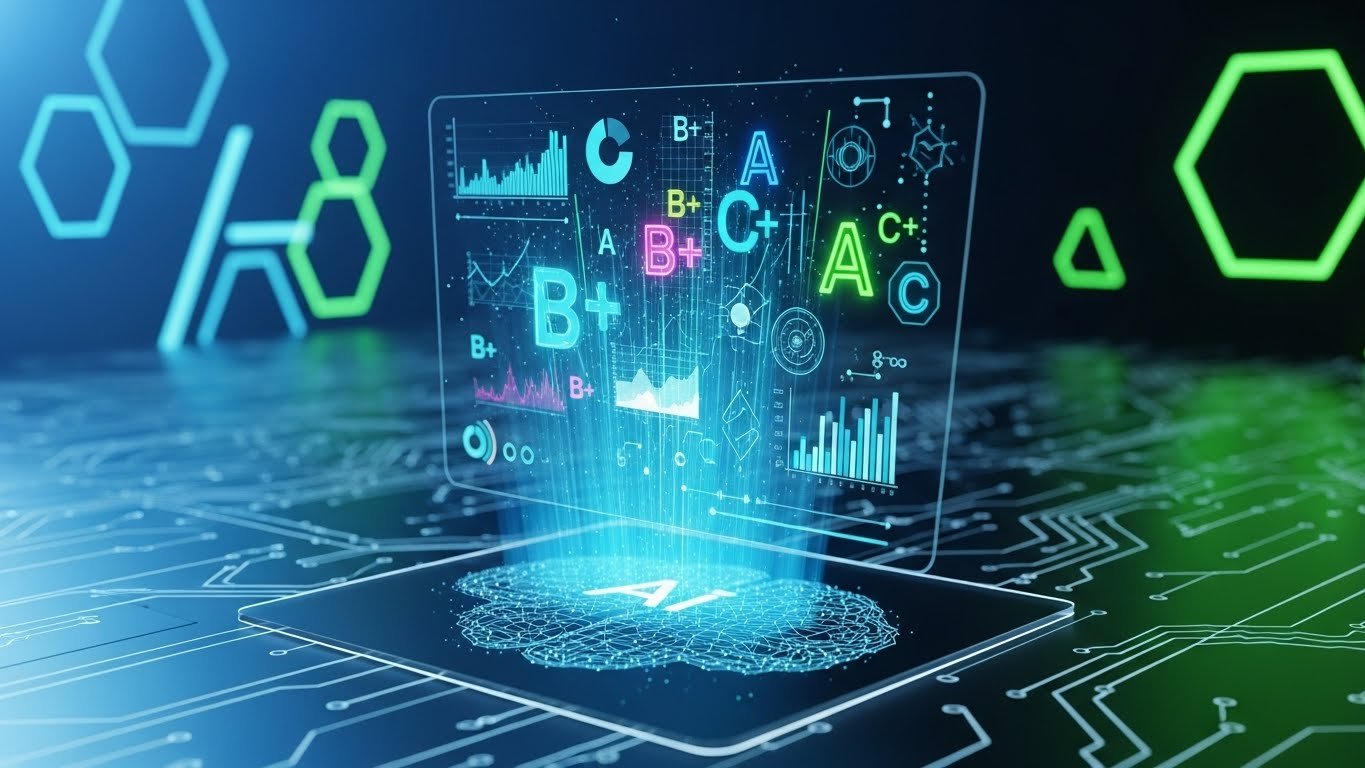

Leave a Reply