If you’ve opened Cursor, given it a prompt, and watched the little wheel spin forever with a “Generating …” message, you’re not alone. Many users report that Cursor gets stuck on generating and never completes the task. In this article, we’ll dive into why this happens, what it means, how to try and fix it, and how to avoid it in the future. If you’re a developer or someone who relies on Cursor for code generation, you’ll want to understand this — because productivity can grind to a halt when the tool doesn’t respond.
Why the issue “Cursor AI stuck on generating” matters
When you’re using a tool like Cursor (an AI-powered code editor/assistant), you expect it to respond to your prompt, generate code, refactor files, or help you in some automated way. When it doesn’t respond — for example when it’s stuck on “Generating…” — it triggers several problems:
-
Loss of time: You wait and wait, interrupt your workflow, perhaps cancel and restart, redo work.
-
Loss of trust: If the tool is unreliable, you hesitate to rely on it for critical tasks.
-
Costs and credits wasted: On paid plans, you may still be consuming credits or tokens while getting no output.
-
Workflow disruption: What should be a seamless assist becomes a bottleneck.
Since the behaviour appears in multiple user support threads and bug reports, it’s clearly a real issue — not just a one-off glitch. For anyone using Cursor seriously (or even casually), knowing how to recognise and address the “Cursor AI stuck on generating” scenario is way more than just a nuisance. It’s part of being productive and maintaining a smooth coding experience.
What exactly happens when Cursor is stuck on generating
Here’s what users commonly describe when they experience the “Cursor AI stuck on generating” issue:
-
They submit a prompt (in Composer, Chat, or Agent mode) and see “Generating…” but no visible progress after several minutes.
-
The UI remains active (cancel button might be clickable), but nothing else happens: no streaming response, no code changes.
-
Sometimes the issue persists after switching models. One user wrote: “I’ve tried doing it with all of the models, but still no joy.”
-
Workarounds like restarting the app, starting a new session, or clearing the chat history temporarily help in some cases.
-
Other times, the bug seems tied to a specific version of the app; some users report it started after an update.
-
For some users, code generation completes eventually but only after such a long delay that it’s effectively unusable.
In short: You give a prompt → Cursor goes into a “Generating…” state → no result (or excessively delayed) → you need to intervene.
Common causes of “Cursor AI stuck on generating”
Here are several likely culprits behind the issue. Some are confirmed by user reports; others are best-guess based on how these tools generally work.
1. Overloaded session / long context
When a conversation or session accumulates hours of history (numerous prompts, long threads of back-and-forth), the underlying processing (model + context) may slow down or get stuck. One user found that a large amount of previous context triggered the issue.
When the “context window” (the amount of chat/code history the model has to consider) gets too large, the system may struggle to parse and respond efficiently.
2. Software bug / version-specific regression
Multiple users indicate that the problem started after updating to a certain version of Cursor. Eg. “The latest update (v0.44.3) should fix this” but some found it still broken.
Another thread reports that version 1.1.4 had the issue, and rolling back helped.
Thus: A bug in the new release might cause generation to hang.
3. Network/Backend/API issues
Sometimes the issue may lie in the network connection, API timeouts or model-backend degradation. For example, a user reported:
“The only thing that resolves the issue is deleting the whole user folder …”
Also, the bug may appear when the AI provider (model endpoint) is overloaded. One user: “I just waited 10 minutes for a Gemini Pro 2.5 response before it never returned.”
4. Local resource / environment conflicts
Sometimes the machine configuration, extensions, firewall or proxies impact Cursor’s ability to stream responses. Eg. a Mac user found a firewall block caused it: “The issue for me was a Mac update had blocked Cursor in the firewall. By adding Cursor as an exception it started working again.”
Also some VSCode extensions were found to cause freezes / slowdowns in Cursor.
5. Usage limits / credit ceilings or request‐timeouts
In some cases, although users report they have credits left, the backend may silently block requests due to hidden or unadvertised limits. One user suspected: “I reached my 500 fast requests… and now everything is working fine” after waiting.
While not always the cause, it may play a role.
6. Specific file/project issues
Large projects, many dependencies, heavy indexing, or corrupted project state may cause the tool to hang. For instance: “I moved my project to another folder and cleared the chat history. Everything is running smoothly now.”
Proven fixes and workarounds for “Cursor AI stuck on generating”
Here’s a practical checklist of things to try when you experience this issue.
Quick remedies (try first)
-
Start a new session or chat: Sometimes the existing chat has grown too large or is in a “bad state”. Starting fresh often resolves it.
-
Restart the app / reload: Close Cursor, reopen it. This clears cached state.
-
Change the model: Switch to a different model for the prompt (e.g., if you were using Claude try GPT-4). If one model is hung, another might respond.
-
Shorten the prompt history: Clear or archive older chats. Move to a simpler prompt context.
-
Check your network / firewall / proxy settings: Ensure Cursor is permitted and your connection to the model API is stable. Eg. user fixed it by allowing Cursor through firewall.
Intermediate fixes
-
Rollback or update Cursor to a different version: If you recently updated and the issue started, try reverting or waiting for a hotfix. For example, user rolled back to version 0.47.9 and issue disappeared.
-
Move your project folder or rename it: In one case, moving to another folder and clearing history fixed the hang.
-
Delete or clear user data folder: On macOS:
~/Library/Application Support/Cursor/User(as per one report) – though this may reset settings. -
Disable conflicting VSCode extensions: Especially if you are using the Cursor editor inside VSCode and have many extensions. Some third-party extensions can interfere.
Long-term preventative steps
-
Keep prompt history manageable: Long chat threads may slow or freeze the system. Occasionally archive old chats.
-
Keep Cursor up to date (and monitor release notes): Bug fixes are common.
-
Monitor system resource utilization: If Cursor is consuming excessive CPU/memory, it may hang. One user reported 156% CPU usage causing hang.
-
Have fallback workflows: If you rely on Cursor for production work, ensure you can switch to manual coding or another tool when it hangs.
-
Provide feedback / bug reports to the vendor: The vendor (Cursor’s team) relies on user reports to identify root causes and release fixes.
Real-life case studies: When users faced “Cursor AI stuck on generating”
Let’s look at some real user reports to ground this. These illustrate what happens, how it affects workflows, and how people worked around it.
Case Study 1: “Stuck generating forever – solved?”
A user posted in December 2024:
“I’ve been using Cursor Agent and Chat for a few weeks and today … Cursor Agent started saying ‘Generating…’ indefinitely. … Both Chat and Composer now just say ‘Generating…’ whenever asked anything.”
They restarted the app, started a new composer session, and after updating to version 0.44.2 the issue improved.
Lesson: A version update + new session can remedy—but downtime still occurred for them.
Case Study 2: “Any model, any prompt, still stuck”
A user reported:
“I asked Cursor to do something and it gets stuck on ‘generate’. I’ve tried doing it with all of the models, but still no joy. I updated yesterday.”
This indicates that the problem wasn’t model‐specific, but likely had to do with the app or session.
Case Study 3: “The wall of CPU usage”
Another user found:
“I checked the Activity Monitor and saw that Cursor was using 156% of my CPU. … I removed it, and the CPU usage returned to normal. I also … cleared the chat history. Everything is running smoothly now.”
Lesson: High resource consumption may coincide with the hang; investigating system metrics helps.
Case Study 4: “Updated to v1.1.4 — now unusable”
From June 2025:
“Version: 1.1.4 … It gets stuck on generating when trying to write a prompt and generate.”
Many users rolled back to earlier versions or waited for hotfixes.
How to diagnose your specific situation (“Cursor AI stuck on generating”)
When you encounter this issue, here’s a quick diagnostic checklist you can run through to isolate the cause:
-
Check whether it’s only one model or all models
-
Try switching to a different model in Cursor and see if the prompt responds.
-
If only one model is stuck, that may point to a model-specific issue; if all models hang, the problem is likely elsewhere.
-
-
Start a brand new session / chat
-
Create a new Composer or Agent session (Ctrl+N / Cmd+N) and try a simple prompt (e.g., “Write a Hello World in Python”).
-
If this works, the old context or chat history may have been corrupted or too large.
-
-
Test a very short prompt
-
Use a simple prompt (e.g., “Generate a function that adds two numbers in JavaScript”) in a new session.
-
If even that hangs, likely the issue is broader (app update, network, backend).
-
-
Check your network and look for errors
-
Ensure your internet connection is stable.
-
If possible, open Developer Tools in Cursor (Help → Toggle Developer Tools) and see Console / Network tabs for errors (timeouts, network errors). Some user logs show error
ERROR_TIMEOUT.
-
-
Look at system resource usage
-
On your OS, open Task Manager or Activity Monitor. Is Cursor consuming very high CPU/memory?
-
If yes, try closing/restarting, or using less resource-heavy project.
-
-
Check the version of Cursor and any recent update
-
If you recently updated to a new Cursor version and the issue began immediately after, it may be a regression. Check the release notes / forums for that version.
-
-
Try on another project / folder
-
Sometimes a corrupted project state causes the hang. Try opening a different project or folder (or rename your current one temporarily) and prompt there. If it works, the issue might be project-specific. Eg. user moved folder and fixed the hang.
-
-
Consider usage or credit limits
-
If you are on a paid plan with limited “fast request” credits, check your usage. Though not always confirmed, users suspect hitting internal quotas can lead to stuck states.
-
By walking through that diagnostic list, you should be able to narrow down whether it’s something you can fix locally, or whether you need to wait for Cursor’s team / backend to resolve the issue.
Why “Cursor AI stuck on generating” won’t always be your fault — and what the vendor says
It’s worth noting that many reports indicate the hang isn’t caused by user error but by issues deeper in the system. For example:
-
The vendor’s support indicates they are aware of incidents of “Generating forever” and working on fixes.
-
Some posts mention that even with fresh installs, different machines, same project, the issue persists.
-
In some cases, the status page shows “All Systems Operational” while users still report hangs — suggesting monitoring may lag or issues are localized.
That means: Don’t immediately assume you are doing something wrong. The vendor may be working on internal fixes (model backend, version bug, etc). That said — you still want to try the local fixes above.
For your peace of mind: The company behind Cursor, Anysphere, is actively developing the product, releasing updates, and collecting bug reports.
Best practices to prevent the issue in the future
Here are proactive steps you can take to reduce the chance of getting stuck next time:
-
Regularly archive or clear old chat history: Helps prevent context overload.
-
Use lightweight sessions when doing simple tasks; reserve long sessions for heavy work and consider splitting tasks.
-
Keep Cursor updated, but also check forums before updating if you rely on stability (especially before major version leaps).
-
Monitor resource usage: If your project grows large, consider breaking it into smaller modules, or close unused files.
-
Maintain backup workflows: If Cursor hangs, you can switch to manual code or another editor temporarily.
-
Engage with the community / vendor support: Submit logs and bug reports if you encounter the issue — your case may help identify root causes faster.
When to escalate / contact support
If you’ve tried the fixes above and still encounter the “Cursor AI stuck on generating” issue consistently, you should contact support with:
-
The version number of Cursor you are using.
-
The exact model(s) you tried.
-
The platform (macOS, Windows, Linux) and system specs.
-
The Project size / chat history length.
-
Logs or screenshots if possible.
-
Whether you tried on another project/folder and got the same result.
Providing this information helps the vendor diagnose whether the issue is something in the backend, the version build, or your local environment.
Conclusion
In short: If you see “Cursor AI stuck on generating”, you’re facing a frustrating but not uncommon situation. The good news: There are a number of actionable steps you can take immediately — from starting a new chat/session, clearing history, checking network/firewall settings, to rolling back versions. And while the root cause may not always be within your control (sometimes it’s a backend or version bug), by following the diagnostic checklist above and keeping your workflow structured, you can minimise downtime.
So, next time your “Cursor AI stuck on generating” happens, don’t panic. Run through the fixes, isolate the cause, and get back to coding with minimal disruption.
FAQs
Q1: Why does Cursor freeze or show “Generating…” forever even for simple prompts?
A: Often because the session history (context) is too large, or the version has a bug, or the model/API endpoint is overloaded. Starting a new session or switching versions often fixes it.
Q2: Will switching to a different model always fix the issue?
A: Not always — if the problem is in the application or project state, switching model may help temporarily but the root will persist. But it’s worth trying because if one model backend is overloaded, another might work.
Q3: I recently updated Cursor and now it’s stuck every time. Should I downgrade?
A: If you suspect the new version is the cause and you were fine before, downgrading to a stable version can help. Just ensure you have backups of your configs/settings.
Q4: Could this be due to insufficient credits or usage limits?
A: It can be — some users report hitting hidden or internal usage limits which caused request timeouts or hangs. Check your plan and usage to rule this out.
Q5: My workflow is critical; I can’t afford Cursor hanging for hours. What should I do?
A: Maintain a fallback option (manual coding, another tool). Also optimise your session usage (clear history, start fresh sessions periodically), and stay on top of version updates and known issues via the vendor’s forums.

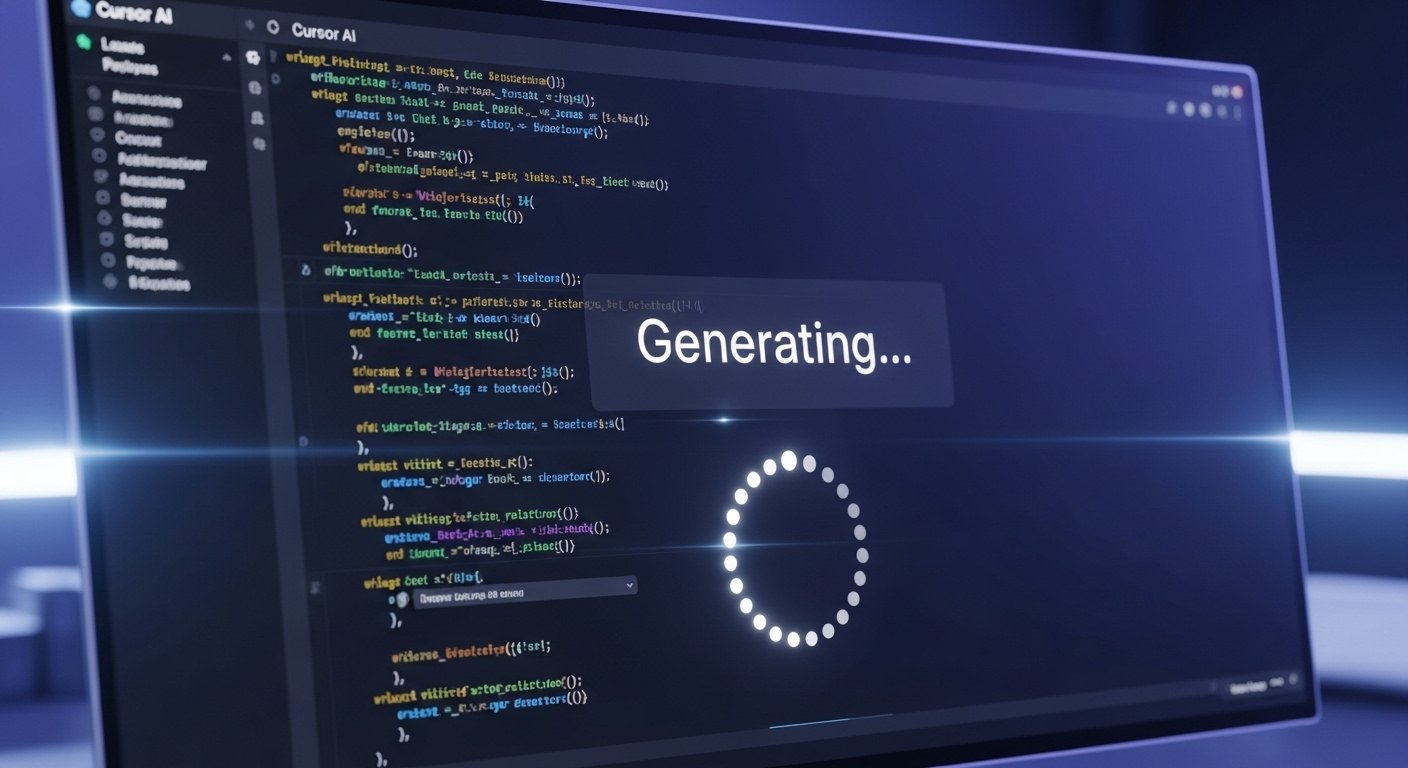




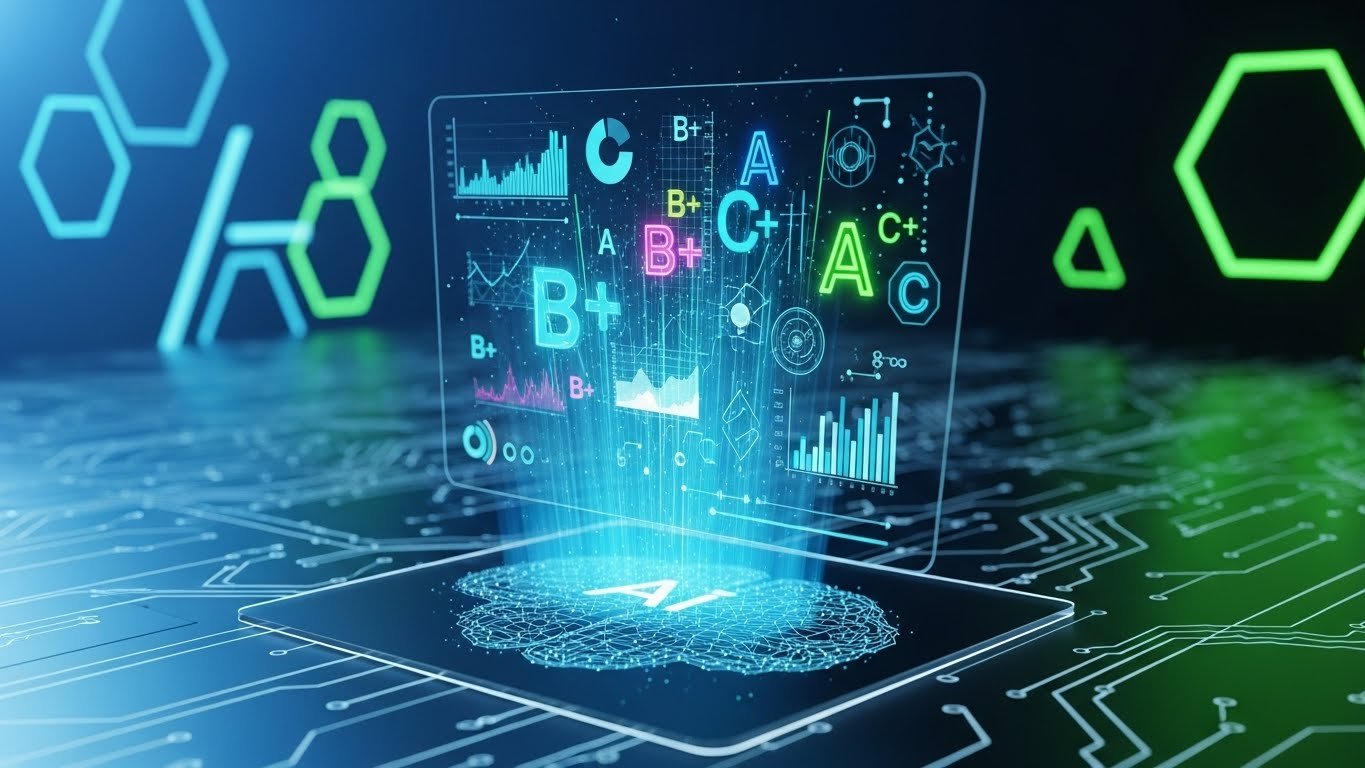

Leave a Reply