Have you ever wondered what you’d look like in your favorite movie scene or beside your favorite celebrity? With GoEnhance AI’s Face Swap, this has become more than just fun — it’s a technological revolution in digital creativity.
AI-powered face swapping is reshaping how we interact with photos and videos. From filmmakers and content creators to casual social media users, everyone can now experience seamless face replacement that looks natural and convincing.
In this article, we’ll dive deep into how GoEnhance AI’s face swap works, what makes it unique, its pros and cons, safety considerations, and practical ways to use it in 2025 and beyond.
What Is GoEnhance AI’s Face Swap?
GoEnhance AI’s Face Swap is a web-based tool that uses artificial intelligence and machine learning to replace one person’s face with another in photos, GIFs, or videos.
Unlike basic editing apps, it doesn’t just paste a face — it analyzes facial features, lighting, skin tone, and expressions to ensure a realistic and natural-looking result.
You simply upload:
-
A base image or video (the target)
-
A face photo (the source)
The AI model then blends them automatically within seconds.
How Does GoEnhance AI’s Face Swap Work?
GoEnhance AI combines deep learning algorithms, neural rendering, and computer vision to identify and map facial landmarks. Here’s a step-by-step breakdown:
-
Facial Recognition: The AI scans both faces, identifying key landmarks (eyes, nose, mouth, jawline).
-
Feature Matching: It maps these features across both images.
-
Blending Process: Skin tone, lighting, and shadows are matched.
-
Rendering Output: The result is a smooth, natural-looking face replacement.
The process is automated — no editing experience required. Users simply drag, drop, and download.
Why GoEnhance AI Stands Out from Other Face Swap Tools
GoEnhance AI isn’t just another online gimmick. It’s backed by advanced AI systems designed for professional-level image synthesis. Here’s why it’s becoming popular:
1. Realistic Output Quality
The deep learning model ensures every detail — from eye reflections to hair blending — looks authentic. Users report a near-photorealistic effect.
2. Supports Videos and GIFs
Most free face swap tools focus on still images. GoEnhance AI supports video and GIF face swaps, making it ideal for content creators and marketers.
3. Browser-Based Simplicity
No software download needed. Everything runs in the browser through app.goenhance.ai.
4. Data Privacy Focus
The platform emphasizes that uploaded data is processed securely and deleted after use — a critical feature for privacy-conscious users.
Step-by-Step Guide: How to Use GoEnhance AI’s Face Swap
Here’s how you can try it yourself in just a few minutes:
Step 1: Go to the Official Website
Step 2: Sign Up or Log In
Create a free account using email or Google login.
Step 3: Choose Your Mode
Select between:
-
Photo Face Swap
-
Video Face Swap
-
GIF Swap
Step 4: Upload Files
Upload your base image/video and face image. Ensure good lighting and clear angles for best results.
Step 5: Process and Preview
Click “Generate” — the AI will process in a few seconds to a few minutes.
Step 6: Download and Share
Preview the result, make adjustments (if needed), and download your swapped photo or video.
Real-Life Use Cases of GoEnhance AI’s Face Swap
AI face-swapping isn’t just for fun — it’s revolutionizing multiple industries.
1. Entertainment and Filmmaking
Filmmakers use AI swaps for stunt doubles or de-aging actors — saving time and cost in production.
2. Marketing and Social Media
Influencers create viral content using GoEnhance AI’s face swap to entertain or promote brands creatively.
3. Gaming and Virtual Reality
Developers integrate realistic avatars into immersive experiences, powered by AI facial mapping.
4. Education and Historical Reenactment
Teachers and museums use face swap technology to bring history to life by reanimating figures from the past.
5. Personal Fun
Of course, users enjoy swapping faces with celebrities, friends, or even fictional characters for humor and creativity.
The Technology Behind GoEnhance AI
The platform leverages GANs (Generative Adversarial Networks) — the same technology behind tools like DALL·E and Midjourney.
GANs use two neural networks — a generator and a discriminator — that “compete” to improve output realism. This iterative learning process ensures highly lifelike results.
GoEnhance’s backend also uses facial tracking and texture mapping, allowing the swapped face to adapt dynamically to head movements in videos.
Pros and Cons of GoEnhance AI’s Face Swap
Pros
-
Realistic, professional-level results
-
Works on photos, videos, and GIFs
-
Fast processing (seconds to minutes)
-
Browser-based and easy to use
-
Secure data handling
Cons
-
Free version has limited swaps
-
Complex videos may take longer to process
-
Requires internet connection
-
Not all results are perfect — lighting mismatches may occur
Is GoEnhance AI’s Face Swap Safe?
GoEnhance AI’s developers emphasize responsible AI use. Uploaded data is not stored permanently, and processing occurs through encrypted servers.
However, ethical use is crucial. Users should avoid:
-
Using the tool for non-consensual swaps
-
Impersonating others for deceitful purposes
-
Sharing manipulated content without disclosure
Pro Tip: Always obtain permission from anyone whose face you use, especially in public or professional content.
Alternatives to GoEnhance AI
While GoEnhance AI is a leader, here are a few alternatives worth noting:
-
Reface App – Mobile-friendly, great for memes and social media content.
-
DeepSwap AI – Known for its video capabilities.
-
FaceHub – Offers multi-face editing options.
-
Deepswapper.io – Focused on high-speed processing and deepfake realism.
Each has pros and cons, but GoEnhance AI balances quality, accessibility, and user privacy effectively.
Tips for Getting the Best Results
If you want professional-quality swaps, follow these guidelines:
-
Use high-resolution images. Blurry faces reduce accuracy.
-
Match lighting and angles. Similar facial positions yield better blends.
-
Avoid filters. Heavy filters confuse the AI’s feature mapping.
-
Preview before finalizing. Small tweaks can make a big difference.
Ethical Considerations in AI Face Swapping
As realistic AI editing grows, so do ethical concerns. Google’s EEAT and Helpful Content guidelines emphasize transparency and authenticity.
When using GoEnhance AI’s face swap:
-
Be transparent about edits when sharing content.
-
Avoid misinformation. Never use swaps to mislead or manipulate.
-
Respect privacy and copyright. Don’t use celebrity or private faces commercially without consent.
These principles ensure AI creativity remains responsible and trustworthy.
GoEnhance AI Face Swap Pricing and Plans
While pricing can change, here’s a general overview:
-
Free Plan: Limited swaps per day (usually 3–5)
-
Pro Plan: Paid subscription offering higher resolution, faster processing, and unlimited swaps
GoEnhance often provides special promotions or free trial tokens for new users, making it easy to explore without commitment.
Real User Reviews and Feedback
According to online feedback from Reddit, Product Hunt, and GoEnhance’s own community, users highlight:
-
“The realism is surprisingly high, even on tough angles.”
-
“Best free alternative to expensive video editing suites.”
-
“Customer support is quick and responsive.”
The occasional downsides? Some users note longer processing during high-traffic times or subtle imperfections in motion-heavy videos.
The Future of GoEnhance AI’s Face Swap
AI face-swapping will only get better. Future updates are expected to include:
-
Real-time swaps for livestreaming
-
Multi-face editing in one video
-
Integration with metaverse avatars and AR filters
These innovations could make GoEnhance AI a key player in creative AI applications by 2026.
Conclusion
In 2025, GoEnhance AI’s Face Swap stands at the forefront of creative digital editing. It combines realism, accessibility, and AI precision, empowering users to experiment, entertain, and innovate responsibly.
Whether you’re a content creator, marketer, or just looking to have fun, GoEnhance AI delivers a safe, high-quality experience that blends technology with imagination.
Just remember — use it ethically, respect privacy, and you’ll unlock endless creative possibilities.
FAQs
1. Is GoEnhance AI’s face swap free?
Yes, there’s a free version with limited daily swaps. Premium plans offer more features and higher resolution.
2. Can I swap faces in videos?
Absolutely! GoEnhance AI supports both image and video face swaps, including GIFs.
3. Is it safe to upload my photos?
Yes. The platform uses secure encryption and deletes uploaded files after processing.
4. Does it work on mobile devices?
Yes, it’s browser-based and mobile-friendly.
5. How long does it take to process a face swap?
Usually 10–60 seconds for images, and 1–5 minutes for videos depending on file size and complexity.
Final Thought:
GoEnhance AI’s face swap proves how far artificial intelligence has come — turning simple photos into stunning, lifelike creations. When used responsibly, it’s one of the most powerful and enjoyable creative tools of our time.

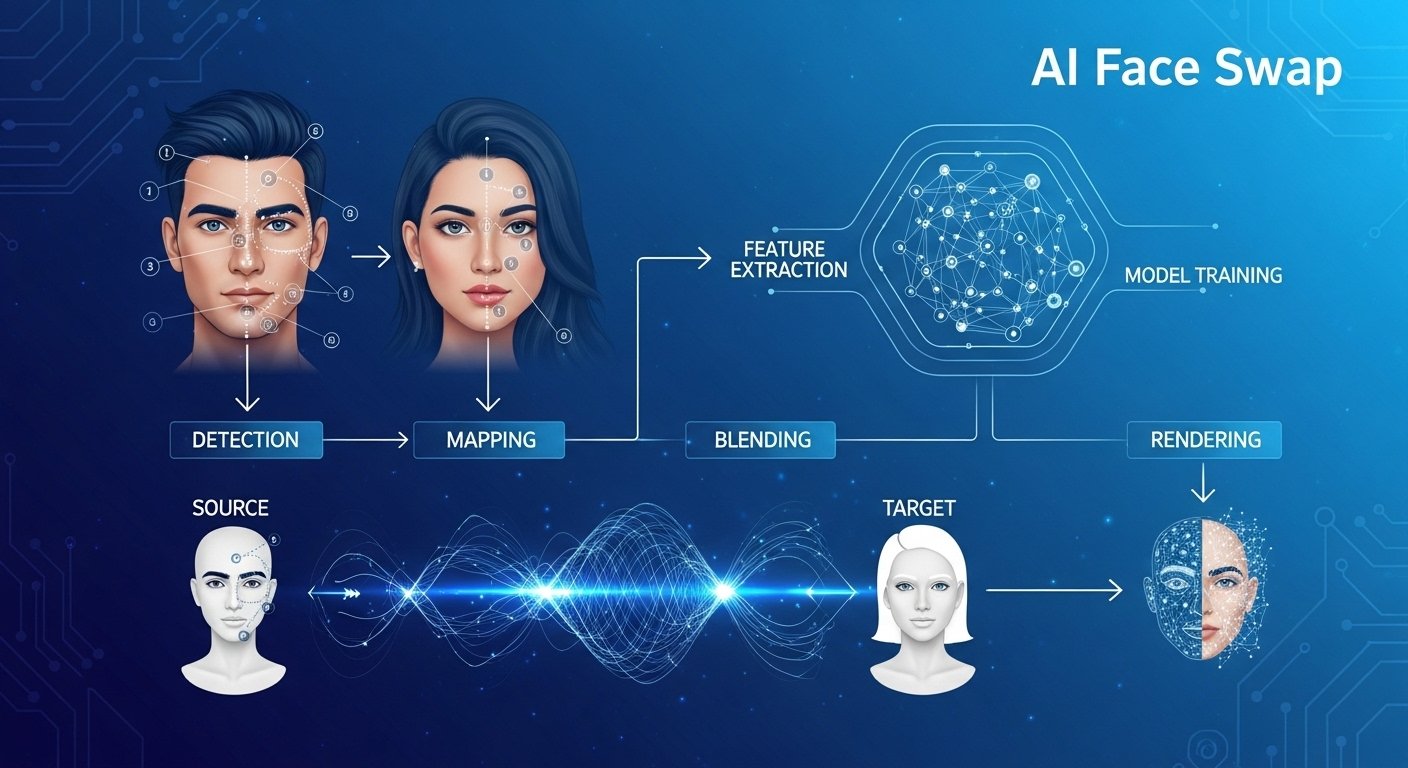


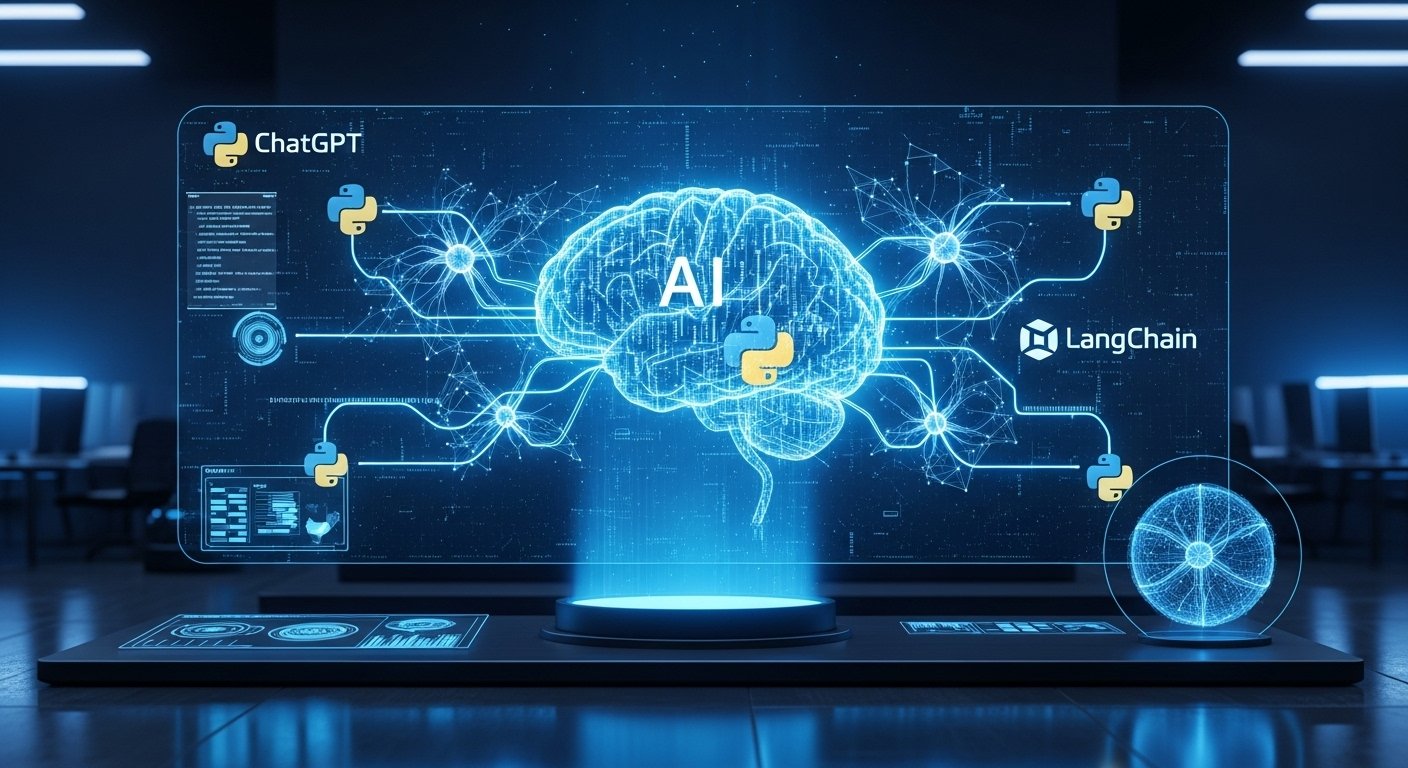



Leave a Reply