Are you wondering what AI extensions you can use with a lockdown browser during online exams? This question has become increasingly common as students seek ways to enhance their test-taking experience. However, the reality might surprise you – and understanding the truth could save you from academic penalties.
Lockdown browsers have revolutionized online education security, but they’ve also created confusion about what tools students can actually use during digital assessments. With AI technology becoming more prevalent in educational settings, it’s crucial to understand the boundaries and possibilities when taking proctored online exams.
Understanding Lockdown Browsers and Their Purpose
What Are Lockdown Browsers?
A lockdown browser is a specialized web application that creates a secure testing environment for online examinations. These browsers are designed to prevent students from accessing unauthorized resources during tests, ensuring academic integrity across digital learning platforms.
The most popular lockdown browser systems include:
-
Respondus LockDown Browser
-
Safe Exam Browser (SEB)
-
Proctorio’s secure browser
-
ExamSoft’s browser technology
Core Security Features
Lockdown browsers implement comprehensive security measures that fundamentally change how your computer operates during exam sessions :
Application Restrictions:
-
Blocks access to other applications and programs
-
Prevents opening new browser tabs or windows
-
Disables desktop access and file exploration
-
Stops students from switching between applications
Extension and Plugin Control:
-
Automatically disables ALL browser extensions
-
Blocks installation of new plugins during sessions
-
Prevents access to bookmarks and saved passwords
-
Eliminates copy-paste functionality in many cases
Monitoring Capabilities:
-
Some systems include webcam surveillance
-
Screen recording functionality
-
Keystroke monitoring
-
Audio recording for suspicious activity detection
The Reality: Can You Use AI Extensions With Lockdown Browsers?
The Direct Answer
No, you cannot use AI extensions with lockdown browsers. This isn’t a limitation or oversight – it’s the entire purpose of these security systems. Lockdown browsers are specifically engineered to block all extensions, plugins, and external applications that could provide unfair advantages during examinations.
Why AI Extensions Are Blocked
Educational institutions implement lockdown browsers precisely to prevent students from accessing AI-powered tools like:
-
ChatGPT browser extensions
-
Grammar checking tools (Grammarly, ProWritingAid)
-
Translation extensions
-
Math solving plugins
-
Research assistance tools
-
Writing enhancement software
The blocking mechanism works at the browser level, creating an isolated testing environment where only the exam content and authorized resources remain accessible.
Technical Explanation
When a lockdown browser activates, it essentially creates a sandbox environment that operates independently from your regular browser settings. This means:
-
Your regular Chrome, Firefox, or Safari extensions become completely inaccessible
-
The lockdown browser runs its own isolated session
-
No external communication channels remain open
-
System-level restrictions prevent workaround attempts
Common Misconceptions About Lockdown Browser Compatibility
Myth 1: “Some AI Extensions Work in Stealth Mode”
Reality: No legitimate AI extension can operate undetected in a lockdown browser environment. These systems are designed by cybersecurity professionals who anticipate and prevent such attempts.
Myth 2: “Mobile Versions Are Less Restrictive”
Reality: Mobile lockdown browsers maintain the same strict security standards as desktop versions. Whether you’re using an iPad, iPhone, Android device, or computer, the restrictions remain consistent.
Myth 3: “Browser-Based AI Tools Might Work”
Reality: Lockdown browsers block access to external websites and online AI tools. Students cannot navigate to ChatGPT, Claude, or any other AI platform during exam sessions.
Legitimate Study Tools for Pre-Exam Preparation
While AI extensions won’t work during lockdown browser sessions, students can leverage these tools effectively before their exams begin:
AI-Powered Study Aids
Content Review Tools:
-
ChatGPT for concept explanation and practice questions
-
Claude for essay structure and writing improvement
-
Perplexity AI for research and fact-checking
-
QuillBot for paraphrasing and content understanding
Subject-Specific Applications:
-
Wolfram Alpha for mathematical problem-solving
-
Photomath for step-by-step equation solutions
-
Khan Academy’s AI tutoring features
-
Duolingo’s AI language learning assistant
Browser Extensions for Study Sessions
When not in lockdown mode, these extensions can enhance learning:
-
Forest – Focus and time management
-
StayFocusd – Website blocking for distraction-free study
-
Mercury Reader – Clean article reading experience
-
Evernote Web Clipper – Research organization
-
Google Translate – Language assistance
Alternative Strategies for Exam Success
Pre-Exam Preparation Techniques
Since AI extensions won’t be available during lockdown browser sessions, students should focus on thorough preparation:
Content Mastery Approaches:
-
Create comprehensive study guides using AI tools beforehand
-
Practice with AI-generated questions and scenarios
-
Use AI for concept clarification and explanation
-
Generate flashcards and review materials with AI assistance
Technical Preparation:
-
Familiarize yourself with the lockdown browser interface
-
Practice typing without auto-correct features
-
Test your computer’s compatibility with the exam system
-
Ensure stable internet connectivity
During-Exam Strategies
Time Management:
-
Allocate specific time blocks for each question type
-
Use the exam’s built-in tools (calculator, text editor)
-
Read instructions carefully before starting
-
Review answers systematically before submission
Stress Reduction Techniques:
-
Practice deep breathing exercises
-
Maintain proper posture and ergonomics
-
Take advantage of allowed breaks
-
Stay hydrated and comfortable
The Academic Integrity Perspective
Why These Restrictions Exist
Educational institutions implement lockdown browsers to maintain fairness and academic integrity. The goal is ensuring that all students compete on equal terms, regardless of their access to advanced technology or AI tools.
Key Principles:
-
Equal opportunity for all test-takers
-
Prevention of unauthorized assistance
-
Maintenance of degree and certification value
-
Compliance with accreditation standards
Consequences of Circumvention Attempts
Students who attempt to bypass lockdown browser restrictions face serious academic consequences:
-
Immediate exam termination
-
Course failure
-
Academic probation
-
Permanent record notation
-
Degree program dismissal
Most importantly, these attempts are typically detected and recorded by the browser’s monitoring systems.
Future Developments in Secure Testing
Evolving AI Integration
The relationship between AI tools and educational assessment continues evolving. Some institutions are beginning to:
-
Allow specific AI tools for certain assignment types
-
Integrate AI assistance into non-proctored assessments
-
Develop AI-enhanced learning platforms
-
Create AI literacy as part of curriculum requirements
Technology Improvements
Lockdown browser developers consistently update their systems to:
-
Improve user experience while maintaining security
-
Add new monitoring capabilities
-
Enhance compatibility across devices and platforms
-
Integrate with learning management systems more seamlessly
Practical Tips for Students
Before Installing a Lockdown Browser
System Preparation:
-
Update your operating system to the latest version
-
Close all unnecessary applications
-
Disable automatic software updates during exam periods
-
Test your webcam and microphone functionality
-
Clear browser cache and cookies
Academic Preparation:
-
Complete all AI-assisted study sessions beforehand
-
Organize notes and materials for quick reference (where allowed)
-
Practice writing and problem-solving without digital assistance
-
Familiarize yourself with exam format and requirements
During Lockdown Browser Sessions
Best Practices:
-
Follow all institutional guidelines precisely
-
Avoid suspicious behaviors that might trigger monitoring alerts
-
Use only approved resources and tools
-
Maintain focus on the exam content
-
Report technical issues immediately to proctors
Conclusion
The question “what AI extensions can I use with a lockdown browser” has a clear and definitive answer: none. Lockdown browsers are specifically designed to block all extensions, including AI-powered tools, to maintain academic integrity and ensure fair testing conditions for all students.
Instead of seeking workarounds, students should focus on leveraging AI tools during their preparation phase, mastering course content thoroughly, and developing strong test-taking strategies that don’t rely on external assistance. This approach not only ensures compliance with academic policies but also builds genuine knowledge and skills that will serve students throughout their educational and professional careers.
Remember, the goal of education isn’t just passing exams – it’s developing competency, critical thinking, and genuine understanding that will benefit you long after graduation. Embrace the challenge of demonstrating your knowledge without AI assistance, and use these powerful tools where they’re most appropriate: in learning, preparation, and skill development.
FAQs
Q1: Can I use AI extensions if I disable monitoring features in lockdown browsers?
A: No, you cannot disable monitoring features in lockdown browsers as a student. These settings are controlled by educational institutions and cannot be modified by individual users.
Q2: Are there any AI tools that work specifically with secure exam browsers?
A: No legitimate AI tools are designed to work with lockdown browsers. Any tool claiming this capability would likely violate academic integrity policies.
Q3: What happens if my AI extension activates accidentally during a lockdown browser session?
A: This scenario is impossible because lockdown browsers completely disable all extensions before starting exam sessions. Extensions cannot “accidentally” activate.
Q4: Can I use AI tools on a separate device while taking an exam with a lockdown browser?
A: This would constitute cheating and violate academic integrity policies. Many lockdown browser systems include environmental monitoring to detect such behavior.
Q5: Will using AI tools for study preparation before exams be detected by lockdown browsers?
A: No, lockdown browsers only monitor activity during active exam sessions. Pre-exam study methods using AI tools are not detected or restricted by these systems.

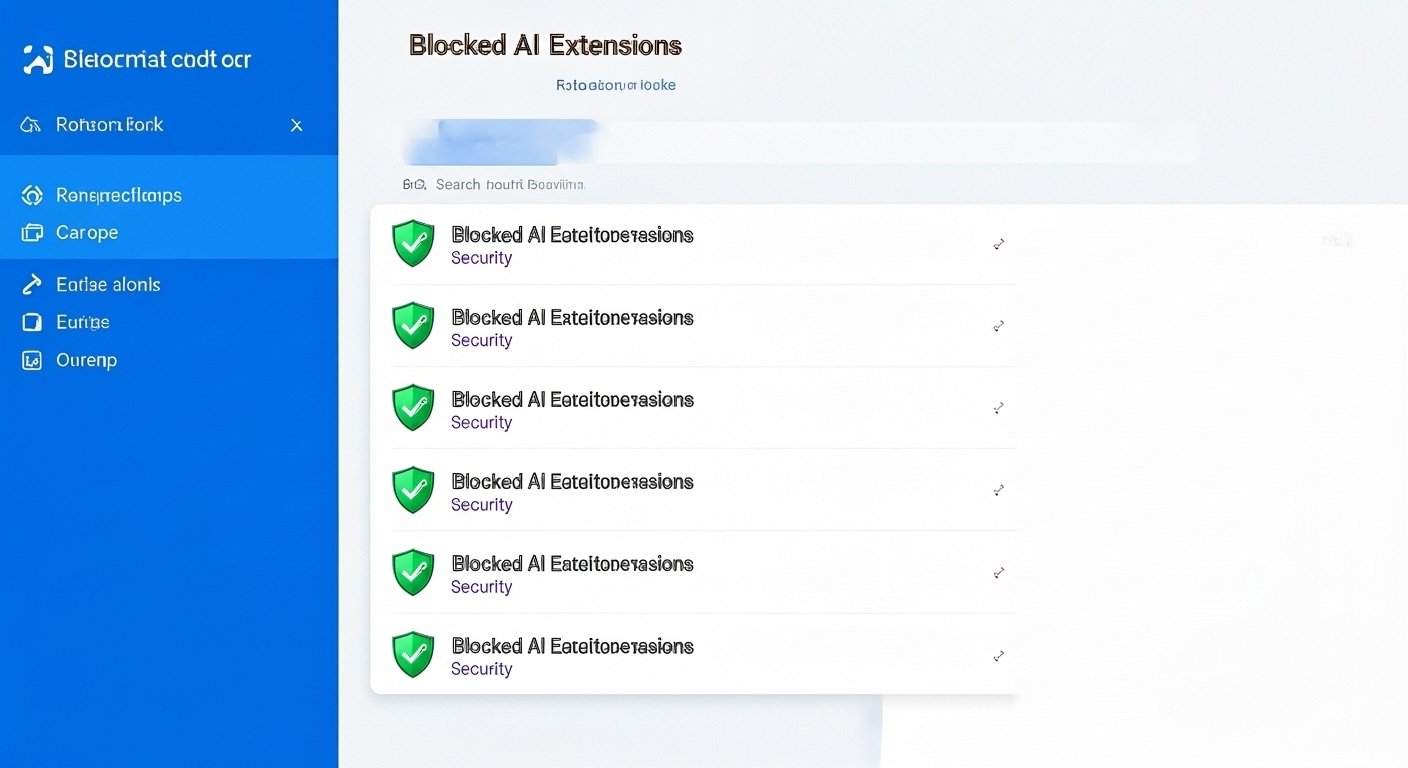
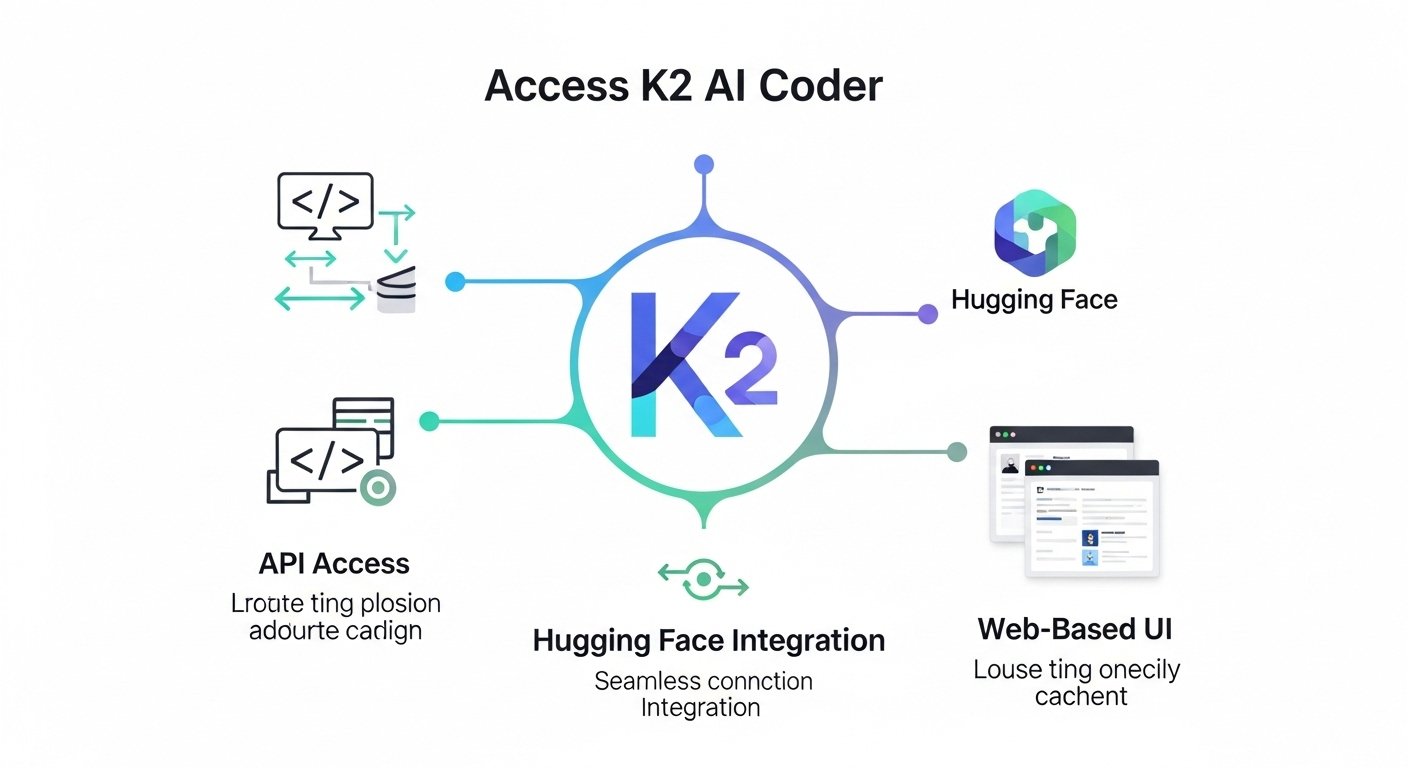
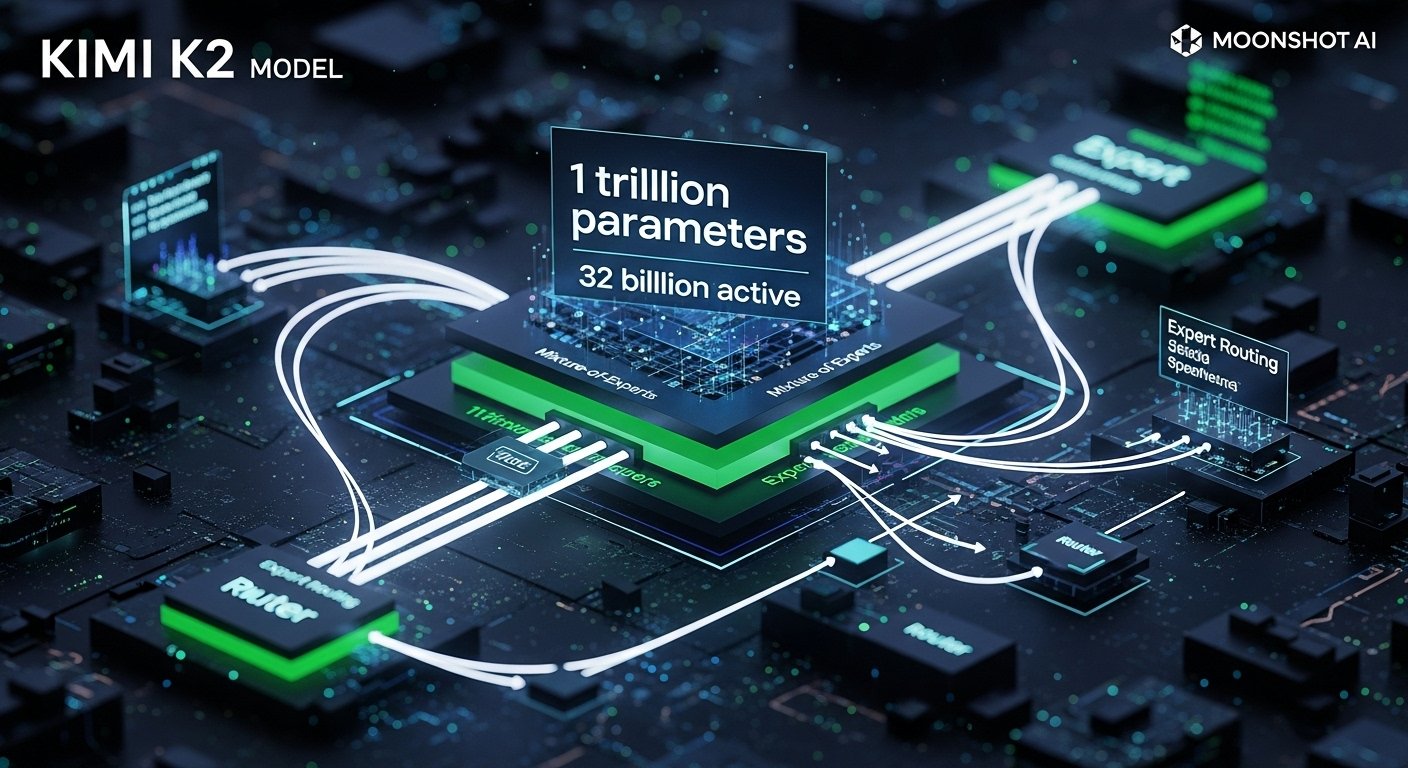
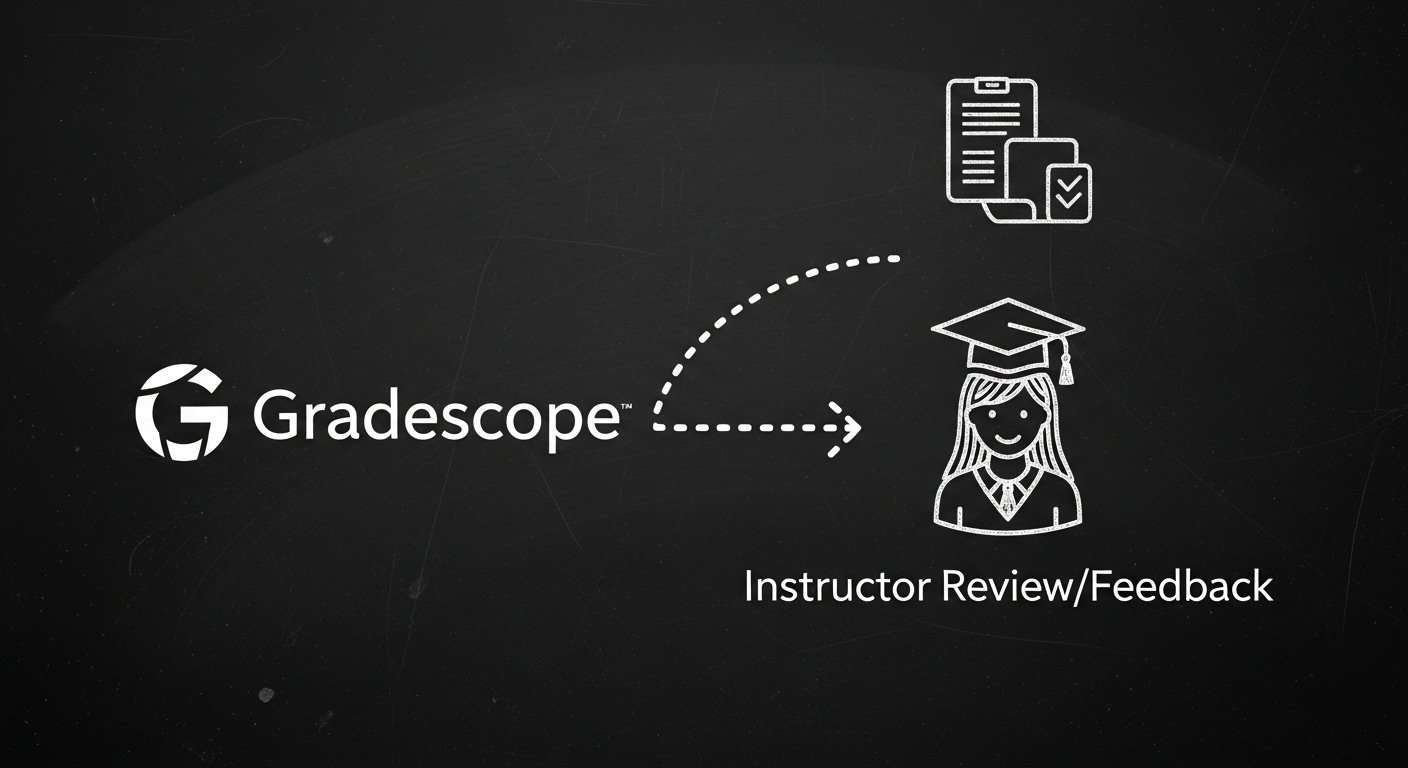



Leave a Reply