Artificial intelligence has revolutionized how businesses interact with data, automate processes, and enhance user experiences. Among the most innovative developments in this space is the Lux AI WebUI, a collection of sophisticated web-based interfaces that bring the power of AI directly to users’ browsers. These platforms represent a significant leap forward in making AI technology accessible, user-friendly, and incredibly powerful for both developers and non-technical users alike.
The importance of intuitive AI interfaces cannot be overstated in today’s digital landscape. As organizations worldwide seek to leverage artificial intelligence for competitive advantage, the need for accessible, web-based solutions has become paramount. Lux AI WebUI addresses this critical need by offering multiple specialized platforms designed to streamline workflows, enhance data analysis, and automate complex processes through simple, browser-based interfaces.
Understanding Lux AI WebUI: Core Platforms and Architecture
QTrobot AI Data Assistant WebUI
The QTrobot AI Data Assistant represents one of the most sophisticated implementations of Lux AI WebUI technology. This platform operates through a local web interface accessible at http://127.0.0.1:6060 on the QTPC system, providing users with a comprehensive AI-powered data management solution.
Key features of QTrobot’s WebUI include:
-
Retrieval-Augmented Generation (RAG): Enhances accuracy by retrieving relevant information from user-provided documents in formats including .txt, .pdf, .docx, and .md files
-
Multilingual Query Support: Enables users to query data in over 14 different languages, regardless of the source document’s language
-
Offline Large Language Models: Integrates state-of-the-art LLMs including Meta LLama3.1, Google Gemma2, Microsoft Phi3, and Mistral
-
Visual Language Models (VLM): Interprets visual inputs from camera streams for scene understanding and context-aware responses
-
Multi-User Interaction: Recognizes users by facial recognition and personalizes interactions based on individual preferences
-
On-Device Processing: Ensures complete data privacy by processing all information locally
Lux AI Conversational Automation Platform
The Lux AI Conversational Automation Platform revolutionizes mobile workflow automation through its intuitive WebUI. This platform allows users to describe automations in plain English, such as “send Slack messages when I get important emails,” and automatically connects various apps and services.
Core capabilities include:
-
Natural Language Processing: Convert everyday language into complex automation workflows
-
Smart App Connections: Automatically integrates with over 100 software applications
-
Instant Automation Creation: Deploy automations in seconds rather than hours
-
Real-time Analytics: Monitor automation performance with live dashboards
-
Touch-Optimized Controls: Designed specifically for mobile devices with responsive interfaces
LUX Insights.AI Platform
LUX Insights.AI offers an enterprise-grade WebUI designed for advanced data analysis and processing. This platform excels in handling both structured and unstructured data from hundreds of sources, providing analysts with powerful tools for real-time insights.
Distinguished features include:
-
No-Code Interface: Enables non-technical business analysts to pose complex questions and receive actionable answers
-
Open Architecture: Communicates with analytical and AI platforms through APIs to leverage appropriate tools
-
Secure and Scalable: Certified for use on U.S. government’s highest classified networks
-
Workflow Automation: Enables automated alerts and content summarization at any stage in the data pipeline
-
Advanced Visualization: Utilizes both proprietary and third-party visualization tools for comprehensive data interpretation
Technical Implementation and Development Framework
Installation and Setup Process
Setting up Lux AI WebUI varies depending on the specific platform being implemented. For the QTrobot AI Data Assistant, users can access the interface through their local system after proper installation of the required dependencies.
The platform supports extensive customization options, including:
-
Custom Role Configuration: Modify system roles in LLM prompts to adapt QTrobot for specific scenarios
-
Language Customization: Support for different conversation languages beyond English
-
Document Format Flexibility: Compatible with multiple document formats for data ingestion
-
Model Selection: Choose from various LLM models based on specific requirements
-
Scene Understanding Toggle: Enable or disable visual language model capabilities as needed
Integration Capabilities
Lux AI WebUI platforms excel in their integration capabilities, offering seamless connectivity with existing business systems and workflows. The conversational automation platform supports over 100 popular applications, including:
-
Communication Tools: Slack, Microsoft Teams, Discord
-
Customer Relationship Management: HubSpot, Salesforce, Pipedrive
-
Project Management: Trello, Asana, Monday.com
-
Email Platforms: Gmail, Outlook, Mailchimp
-
Data Storage: Airtable, Google Sheets, Notion
Real-World Applications and Use Cases
Healthcare and Therapeutic Applications
One of the most impactful implementations of Lux AI WebUI technology is in healthcare, particularly in autism therapy. QTrobot serves as an interaction facilitator between therapists and young patients, using its web interface to manage therapeutic sessions and track progress.
Clinical studies have demonstrated significant improvements in social interaction and learning outcomes when QTrobot’s WebUI is utilized in therapeutic settings. The platform’s ability to recognize individual users and adapt interactions based on their specific needs has proven invaluable in healthcare environments.
Business Process Automation
Organizations across industries leverage Lux AI WebUI platforms to streamline operations and reduce manual workload. Real-world implementations include:
-
Sales Pipeline Management: Automatically updating CRM systems when new leads are captured through forms
-
Customer Support: Creating intelligent routing systems that prioritize urgent inquiries
-
Data Analysis: Processing millions of real-time events in minutes for immediate business insights
-
Compliance Monitoring: Automated alerts for regulatory requirements and documentation needs
Educational and Research Applications
The Lux AI Challenge platform demonstrates how WebUI technology can facilitate educational initiatives and research collaboration. This international programming competition uses web-based interfaces to enable participants to develop AI agents for resource gathering and optimization problems.
Performance Metrics and Efficiency Gains
Organizations implementing Lux AI WebUI solutions report significant performance improvements:
-
10x Faster Automation Creation: Compared to traditional workflow builders, Lux AI platforms reduce automation setup time dramatically
-
6,000+ Daily Insights: Generated through intelligent automation and data analysis processes
-
Real-Time Processing: Capable of processing millions of records within minutes
-
Multi-Language Support: Over 14 languages supported for global deployment
Security and Privacy Considerations
Lux AI WebUI platforms prioritize security and privacy through multiple approaches:
-
On-Device Processing: QTrobot processes all data locally, ensuring complete privacy
-
Government Certification: LUX Insights.AI platform is certified for use on U.S. government’s highest classified networks
-
Secure Architecture: Open architecture with programmatic API communications while maintaining security protocols
-
Local Deployment: Options for completely offline operation without external data transmission
Future Developments and Roadmap
The Lux AI WebUI ecosystem continues to evolve with emerging technologies and user feedback. Current development focuses include:
-
Enhanced Mobile Optimization: Improving touch-optimized controls for mobile devices
-
Expanded Integration Libraries: Adding support for new applications and services
-
Advanced Visualization Tools: Developing more sophisticated data representation capabilities
-
Improved Natural Language Processing: Enhancing conversational automation accuracy and understanding
Getting Started with Lux AI WebUI
For organizations considering Lux AI WebUI implementation, the process typically involves:
-
Platform Selection: Choose the appropriate Lux AI WebUI variant based on specific needs
-
Infrastructure Assessment: Evaluate current systems and integration requirements
-
Pilot Implementation: Start with small-scale deployment to test functionality
-
Training and Onboarding: Ensure team members understand platform capabilities
-
Scaling and Optimization: Expand usage based on initial results and feedback
Conclusion
Lux AI WebUI represents a significant advancement in making artificial intelligence accessible and actionable for organizations of all sizes. Through its various implementations—from QTrobot’s personalized AI data assistant to the conversational automation platform and enterprise-grade analytics tools—Lux AI WebUI demonstrates how sophisticated AI capabilities can be delivered through intuitive web interfaces.
The platform’s emphasis on privacy, security, and user-friendly design makes it an ideal solution for businesses seeking to leverage AI without extensive technical overhead. As artificial intelligence continues to transform industries worldwide, Lux AI WebUI stands at the forefront of this revolution, providing the tools and interfaces necessary for organizations to harness AI’s full potential through accessible, web-based solutions.
FAQs
Q1: What makes Lux AI WebUI different from other AI platforms?
A: Lux AI WebUI stands out through its conversational interface that allows users to describe automations in plain English, extensive offline processing capabilities, and specialized implementations for various use cases including healthcare, business automation, and data analysis.
Q2: Can Lux AI WebUI work offline?
A: Yes, several Lux AI WebUI implementations, particularly the QTrobot AI Data Assistant, support complete offline operation with on-device processing to ensure privacy and security.
Q3: What types of documents can Lux AI WebUI process?
A: The platform supports multiple document formats including .txt, .pdf, .docx, and .md files, with multilingual query support for content in over 14 different languages.
Q4: Is Lux AI WebUI suitable for enterprise use?
A: Absolutely. The LUX Insights.AI platform is certified for use on U.S. government’s highest classified networks and can process millions of real-time events, making it suitable for enterprise-level deployments.
Q5: How quickly can automations be created using Lux AI WebUI?
A: The platform enables automation creation up to 10 times faster than traditional workflow builders, with many automations deployed in seconds rather than hours.



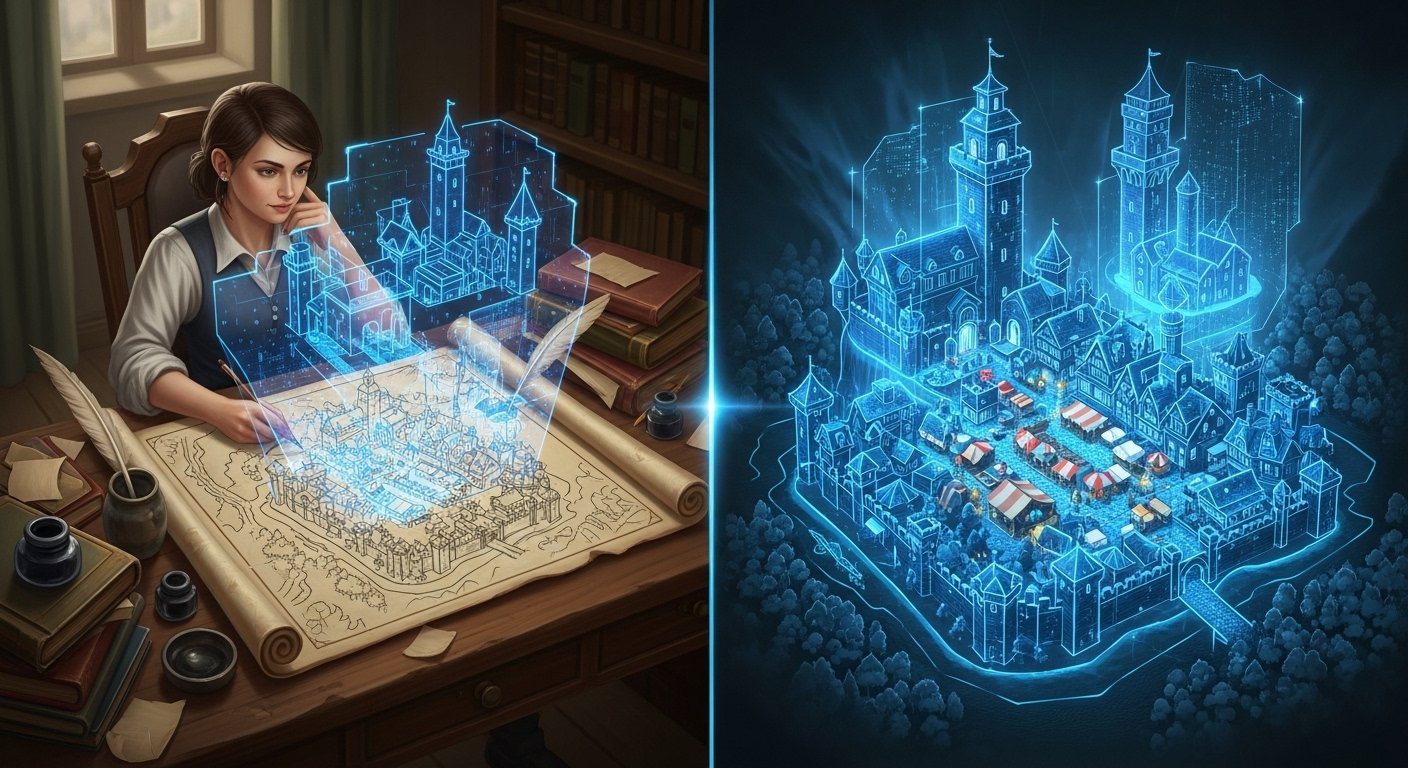


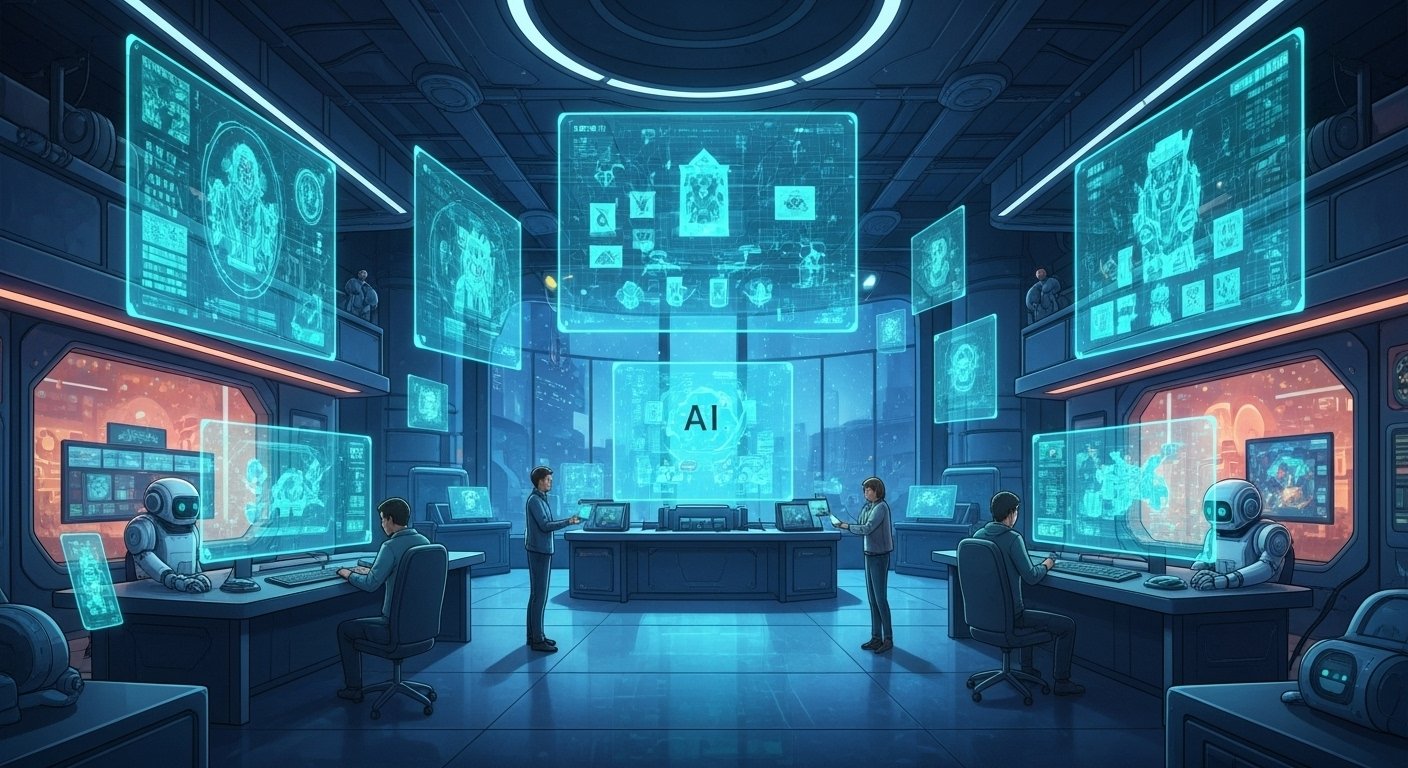

Leave a Reply